It's been well over a year since I've noticed the wifi wasn't working. Decided today to troubleshoot. 4 Ethernet cables and one printer USB are connected (never worked). Plus power. I have a flashing amber light. The wired portion seems to be working.
So I start up the AirPort Utility on my PC, and after a couple tries, it sees the Extreme. It updates the s/w. I reset the PW and move on- wired connection, yes to making it a WAP, join current network, etc. I haven't used this PC, save very briefly, in weeks, maybe months. Of course, just as I get near the end of setting up the base station, Windows 10 decides it's going to reboot and install updates NOW! Sigh.
So after HOURS of Windows, Firefox and Norton updating, I open the AirPort Utility again. Only now, it cannot see my Extreme:
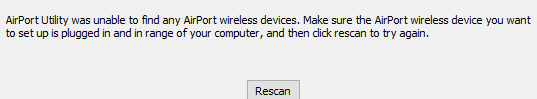
I can rescan, power cycle, and say bad things. Nada.
Any ideas to bring back the dead?
If it is truly dead, maybe I should keep it for the switch feature, and get a cheap wifi extender like another Trendnet TEW-637AP, and abandon simultaneous dual band. But I suspect the Extender is interfering with my wifi, which has become a little flaky lately. I tend to lose connection to the Fios wifi router, one floor below and I'd say 10-25 feet away, in different spots around the MBR and bath.
I might find another switch around here in "that" (shudder) closet.
Or should I bite the bullet and spring for a couple hundred for "nice?"
So I start up the AirPort Utility on my PC, and after a couple tries, it sees the Extreme. It updates the s/w. I reset the PW and move on- wired connection, yes to making it a WAP, join current network, etc. I haven't used this PC, save very briefly, in weeks, maybe months. Of course, just as I get near the end of setting up the base station, Windows 10 decides it's going to reboot and install updates NOW! Sigh.
So after HOURS of Windows, Firefox and Norton updating, I open the AirPort Utility again. Only now, it cannot see my Extreme:
I can rescan, power cycle, and say bad things. Nada.
Any ideas to bring back the dead?
If it is truly dead, maybe I should keep it for the switch feature, and get a cheap wifi extender like another Trendnet TEW-637AP, and abandon simultaneous dual band. But I suspect the Extender is interfering with my wifi, which has become a little flaky lately. I tend to lose connection to the Fios wifi router, one floor below and I'd say 10-25 feet away, in different spots around the MBR and bath.
I might find another switch around here in "that" (shudder) closet.
Or should I bite the bullet and spring for a couple hundred for "nice?"



