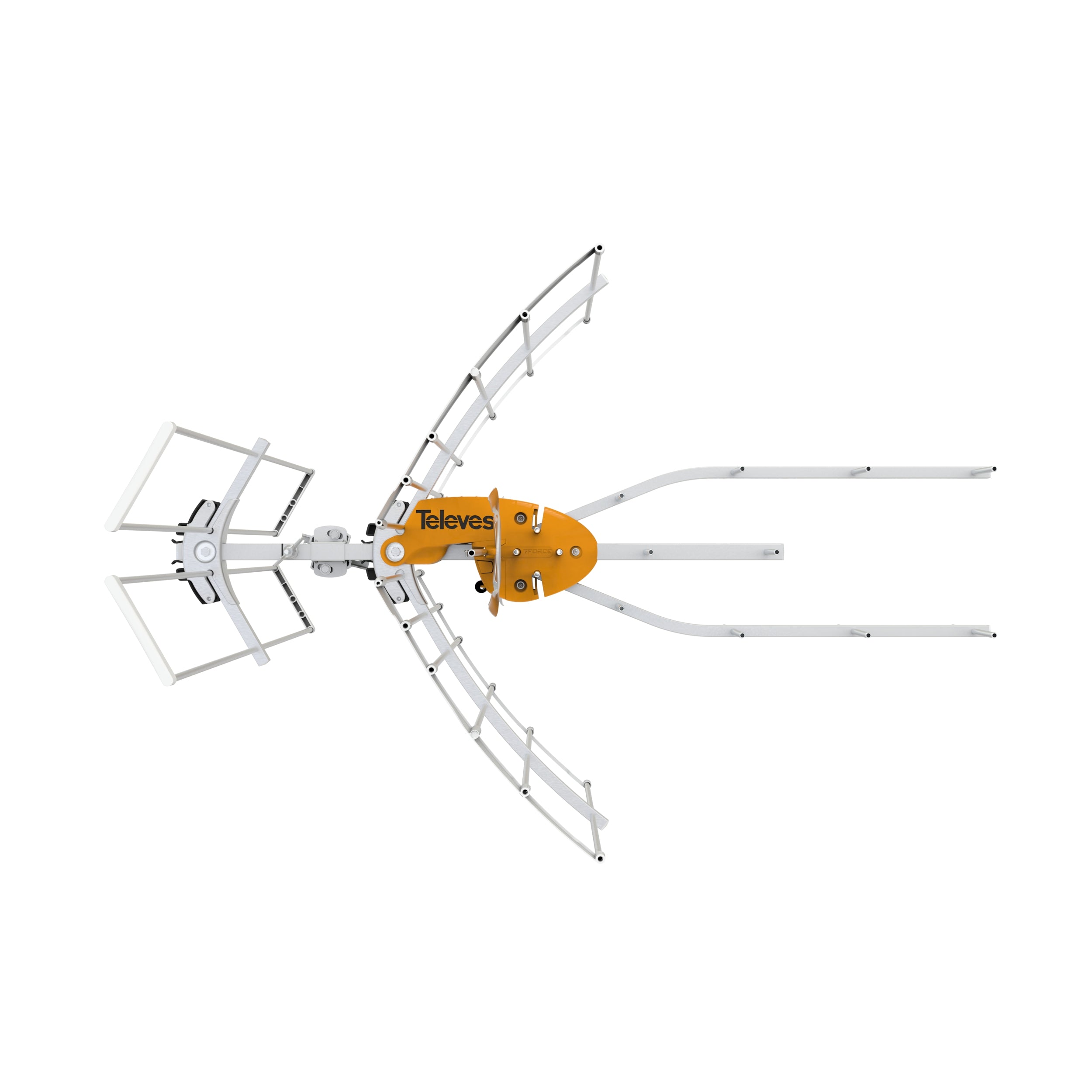Hi. I live in a fringe area, kinda between a couple markets. I occasionally get dropouts on a couple channels, and according to my Roku signal screen, it's being caused by bit-rate errors.
I'm wondering what causes these and what, if anything, I can do to help improve it. Searching doesn't bring up much on HDTV, but it seems it could have something to do with local interference. But again, I don't really know. I can provide more details if needed, but I'm really just curious in general what causes of this might be.
Thanks!
I'm wondering what causes these and what, if anything, I can do to help improve it. Searching doesn't bring up much on HDTV, but it seems it could have something to do with local interference. But again, I don't really know. I can provide more details if needed, but I'm really just curious in general what causes of this might be.
Thanks!