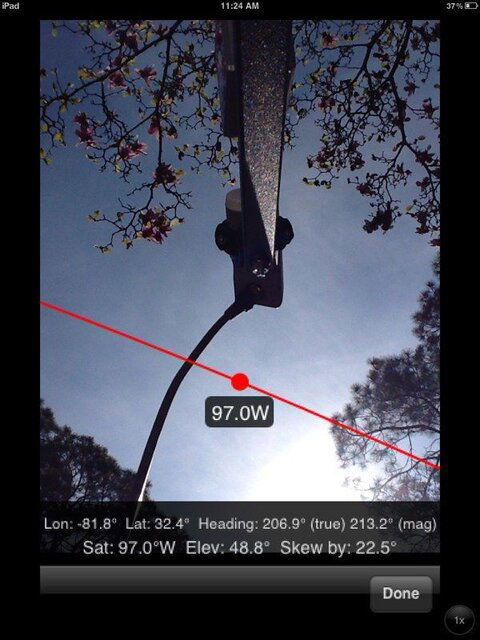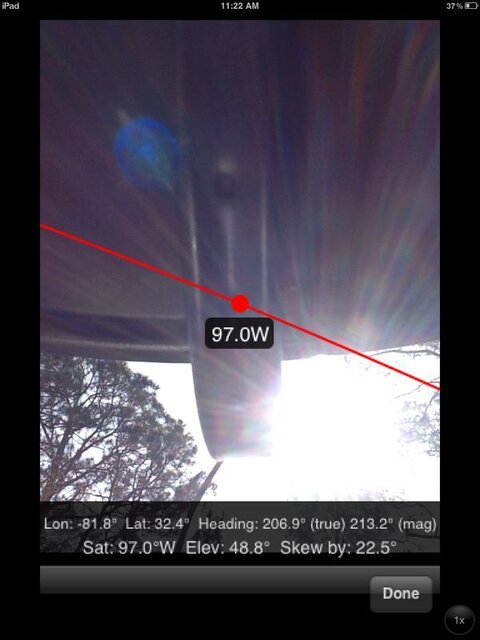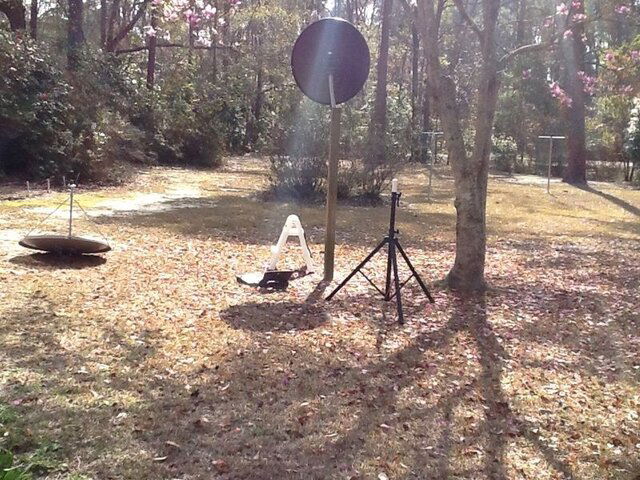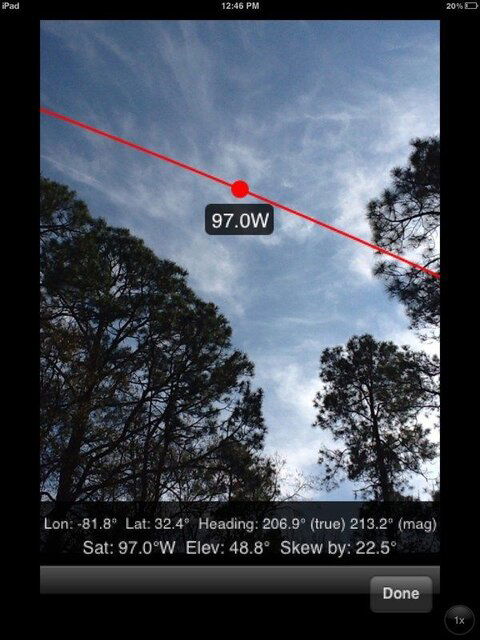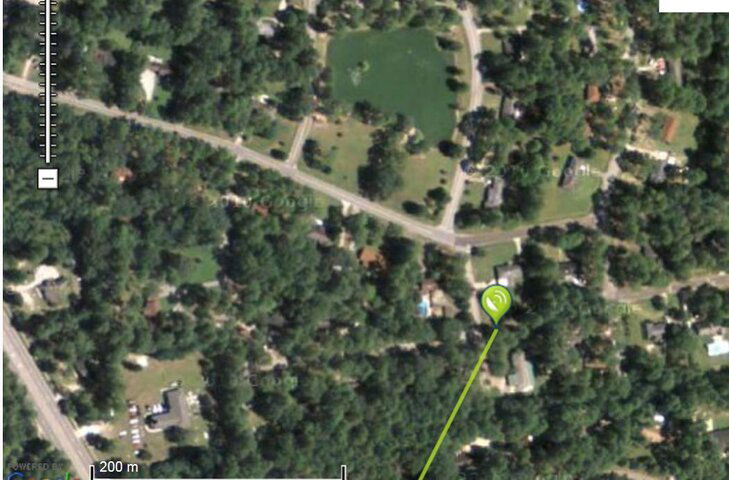Hello, The origional thread of this name is very old by now.
I've not been on here for a long time because I've been successful in all the G19 aims, thankfully!
The old thread still has all my stresses, as well as some others'.
I am stumped again. I'll describe below.
Similar to an install of a year and a half ago, I was faced with finding the satellite in a 'hole in the trees' in S.E. Georgia. An origional AMC4 install had been removed and a new WS dish had been installed in the same place unsucessfully. I tried to salvage that and could not get a sq above 10% or so. Checked the usual things, all seeming fine. I use a First Strike meter. I use an iPad with DishPointer. My son also has a satellite finder on an Android phone. Both show G19 right in an open space between the tall Georgia pines.
Last week, I got a new tripod speaker stand with very good, smooth azimuth adjustment. It also allows very fine adjustment of elevation by slightly tilting the post on the front legs. I put the old GS dish that caused so much stress before and after work, got quite good results 50% and higher sq on the tps we like. I took it to the lady's home and tried it on the post where the origional dish was. No sq over 10%. :-( Similar results in other locations in her back yard.
Yesterday evening I assembled a new Glorystar dish. I mounted it on my speaker stand. I set it beside the dish that finally hit on a lock back in 2010 and hasn't been touched since. (The history of this site is described in the old thread.) I locked almost immediately and hooked the cable into the house and had 55% and higher on all tps. Didn't finely tune.
This morning, I took the same new dish assembly and tripod and set it up in the driveway, away from the trees. Reconfirmed the G19 location with DishPointer. I searched and got only 10% or so sq. I tried in other places in the yard. Same result. I then put the new dish on the stand in the origional location and got similar poor readings. I put the 'new' ws dish back on the stand,, same low sq.
I left there and took my tripod stand and new dish to an open sky area about 2 miles away. It locked with good sq's on most tp's.
Bottom line: I have 2 GS dishes that can be set up at my home. One of them also sets up with good results in another location near the customer's home. (She lives 85 miles straight east of me.) All dishes check out for warpage with pulled tape. I've used 3 different lnbf's. Skew adjustments of the lnbf have only minimal effect. can find nowhere within her yard that shows any difference on my FS meter. I think that if the trees were a problem, the results would at least vary some with different positioning around the yard.
I have pictures of the DP search, the yard, and the dish setting. I will try to post them here from my iPad.
I'm willing to try anything.
Thanks in advance for any suggestions.
Brian, if you read this, I have some feedback on the new dish hardware and my last order experience. I may have overlooked the e-mail for sales at Glorystar.
I've not been on here for a long time because I've been successful in all the G19 aims, thankfully!
The old thread still has all my stresses, as well as some others'.
I am stumped again. I'll describe below.
Similar to an install of a year and a half ago, I was faced with finding the satellite in a 'hole in the trees' in S.E. Georgia. An origional AMC4 install had been removed and a new WS dish had been installed in the same place unsucessfully. I tried to salvage that and could not get a sq above 10% or so. Checked the usual things, all seeming fine. I use a First Strike meter. I use an iPad with DishPointer. My son also has a satellite finder on an Android phone. Both show G19 right in an open space between the tall Georgia pines.
Last week, I got a new tripod speaker stand with very good, smooth azimuth adjustment. It also allows very fine adjustment of elevation by slightly tilting the post on the front legs. I put the old GS dish that caused so much stress before and after work, got quite good results 50% and higher sq on the tps we like. I took it to the lady's home and tried it on the post where the origional dish was. No sq over 10%. :-( Similar results in other locations in her back yard.
Yesterday evening I assembled a new Glorystar dish. I mounted it on my speaker stand. I set it beside the dish that finally hit on a lock back in 2010 and hasn't been touched since. (The history of this site is described in the old thread.) I locked almost immediately and hooked the cable into the house and had 55% and higher on all tps. Didn't finely tune.
This morning, I took the same new dish assembly and tripod and set it up in the driveway, away from the trees. Reconfirmed the G19 location with DishPointer. I searched and got only 10% or so sq. I tried in other places in the yard. Same result. I then put the new dish on the stand in the origional location and got similar poor readings. I put the 'new' ws dish back on the stand,, same low sq.
I left there and took my tripod stand and new dish to an open sky area about 2 miles away. It locked with good sq's on most tp's.
Bottom line: I have 2 GS dishes that can be set up at my home. One of them also sets up with good results in another location near the customer's home. (She lives 85 miles straight east of me.) All dishes check out for warpage with pulled tape. I've used 3 different lnbf's. Skew adjustments of the lnbf have only minimal effect. can find nowhere within her yard that shows any difference on my FS meter. I think that if the trees were a problem, the results would at least vary some with different positioning around the yard.
I have pictures of the DP search, the yard, and the dish setting. I will try to post them here from my iPad.
I'm willing to try anything.
Thanks in advance for any suggestions.
Brian, if you read this, I have some feedback on the new dish hardware and my last order experience. I may have overlooked the e-mail for sales at Glorystar.
Attachments
Last edited: