See attached image. I have EPG info from a different satellite appearing beside channels. How can I remove these? It must be a setting I have wrong.
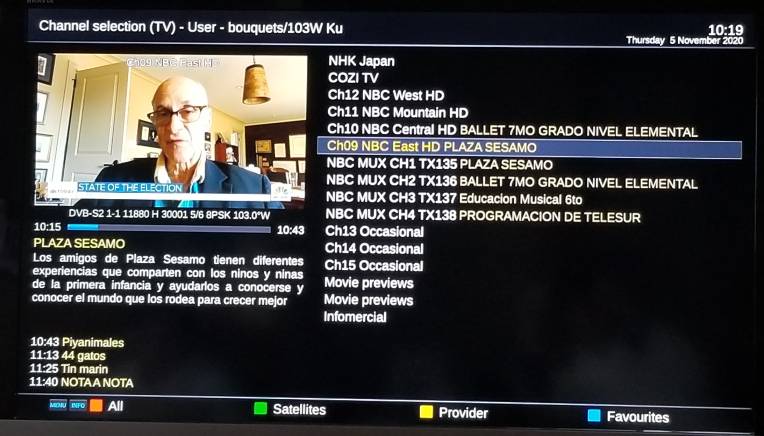
Sent from my SM-G950W using the SatelliteGuys app!
Sent from my SM-G950W using the SatelliteGuys app!




