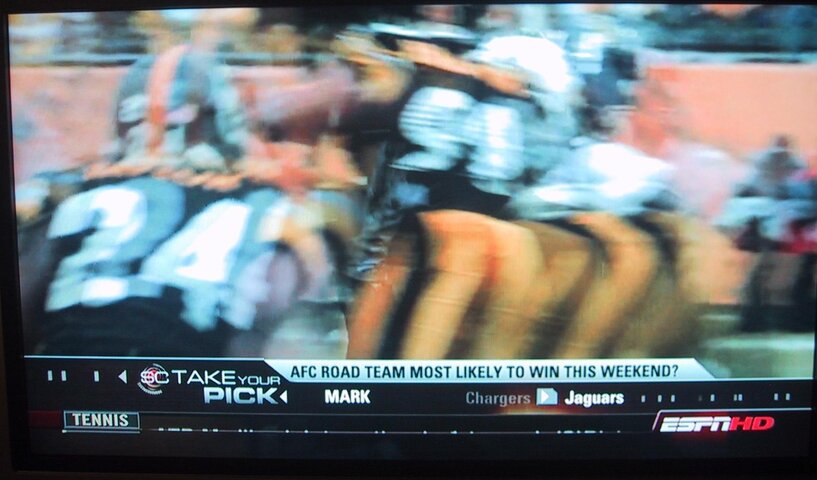About a month and a half ago I purchased the Diamond 9000HD on eBay for $322 USD shipped. I got an okay deal as other auctions ended higher and a few lower. To purchase this unit it online via a retailer or eBay (Buy it Now) it is $499 USD + shipping. For spending about $300 I can say it is worth it… $500 on the other hand, probably not. Features that caught my eye were: HDTV, MPEG 2, MPEG 4, ATSC Tuner, 8PSK built in, and most importantly PVR. Lots of features to keep you busy.
When it arrived I first upgraded the firmware from Diamond's website as the first version had a PVR glitch. It upgraded via USB very quickly and easily. Second was to try the PVR, eventually I bought a 500GB Maxtor OneTouch4 external hard drive, but the first recordings were on a thumb drive. Both worked great. Although the Maxtor drive was more money to dish out, it also serves value for other purposes. Although I am always moving the dish and watching different channels… my ASTC OTA Digital channels are always there and the easiest to record. I currently have it setup to record Conan every night… the 1080i picture (live or recorded) looks great. Time shifting also is easy to use and another nice feature. The only complaint about the PVR so far is that the USB hard drive needs to have sleep mode disabled, otherwise timed recordings can be missed.
I have not been able to test this receiver on all feeds but will update as I do:
-MPEG-II (works like any other)
-MPEG-IV H.264 (tested on a couple feeds… I can confirm it works)
-ATSC Tuner (finds all my locals, impressed with signal on fringe stations)
-8PSK built in tuner (can't do turbo, but should do normal 8psk… have not tested yet plan to hook up to c-band dish soon [many HD and SD channels out there now])
-4:2:2 (Tried it and…… NOPE. Just audio)
HDMI works excellent. Controls my switches: Diseqc and 22KHz. Works well with my other Ku dish on motor USALS, I still prefer my Pansat for this but it might win me over. It has pointless features like MP3, Games, Languages, JPEG… no opinion.
It has a normal satellite scan, manual (TP) scan, and PID scan. No blind scan, making it near impossible to find new feeds (DVB-S and DVB-S2) by myself and share them with the rest of you. This is disappointing, but thanks to satelliteguys.us and its members feeds are plentiful.
The one and only USB port is on the front under the flip down panel, making a plugged in drive looking ugly… fixed this by opening it up and hooking up an usb extension cable and wiring it out the back without drilling at all.
I don't know why but only when off and showing the clock the "too bright" blue light turns on and is very annoying when trying to sleep… not to mention my usb hard drive also has a light.
The receiver by default came with an outdate satellite list so I upgraded it with channel master with my favorite. The thing was the Diamond uses CNDF and NDF files which is the same as Coolsat so I converted it and uploaded. When trying to send the list back to the PC, Channel Master didn't like the file as the ATSC channels were added to it. Luckily Diamond has their own editor from their site and it edited the CNDF with ATSC channels. Although their program is a joke compared to channel master it does have a Lyngsat update option and works.
On problem I discovered when editing channels is that it can only be done via serial cable and not via USB. I decided to call Digiwave in Canada (the company behind the Diamond division) about this and some other complaints. After first talking to someone that hardly heard of the Diamond 9000, I got the number for a technician and we had a nice talk. I forgot to bring up the Blind Scan issue, but I did ask if 4:2:2 would be added and he knew of it and said it was possible, he confirm the specifications about the 8psk module saying can't do turbo. And he seemed surprised that it could only transfer channel data via serial after I told him. He asked me if I had the latest firmware… and suggested I get it from the yahoo group ftadiamond, instead of ftadiamond.com for some reason. After the call that day I went to yahoo and realized there were lots download to choose from and they were captioned EMU FIX and such. Instantly I knew this was for the hackers, but for the sake of unlocking new features as others here have discovered with new receivers and 3rd party software. I tried a file that was released that day. To my surprise the firmware had the "CNDF to USB option" I requested. Now asking myself, "Is this because of my call?" I tried the file prior to one that I first downloaded and the "CNDF to USB option" was gone. So I have reached the conclusion: Digiwave must have closer contact to the hackers than one would think, pointing me to their yahoo site… adding new features via 3rd party and not their own site. The funny thing is I read the messages on yahoo about all the hackers complain the files don't work but for True FTA and the features we want they did something, although I would prefer they do it the legit way.
Let me just address the above… I do not encourage non-factory software, but using it to improve the true and legal FTA experience and/or suggested to use it by the manufacturer are instances when it becomes a possibility. If it is to be done, firmware a little older is best… as in my case hackers already have no need for it. Lastly any signal decryption by a FTA receiver is highly discouraged by me and my comments on the topic are suggesting the same.
That might have gotten a little off-topic but I found my situation very interesting and informative to other members. To end the review: this is a great receiver… if anything just being a HD-DVR for ATSC is worth the $300. Adding the fact it does mpeg-IV and dvb-s2 the two upcoming modulations, I can see myself using this receiver for a long time. I attached some pictures and the links for the manual and the manufacture website. Thanks for reading, reply with comments, and please ask your questions.
Manual - http://www.satelliteguys.us/1178948-post1.html
Diamond 9000HD's Website - Fta Diamond Receiver
When it arrived I first upgraded the firmware from Diamond's website as the first version had a PVR glitch. It upgraded via USB very quickly and easily. Second was to try the PVR, eventually I bought a 500GB Maxtor OneTouch4 external hard drive, but the first recordings were on a thumb drive. Both worked great. Although the Maxtor drive was more money to dish out, it also serves value for other purposes. Although I am always moving the dish and watching different channels… my ASTC OTA Digital channels are always there and the easiest to record. I currently have it setup to record Conan every night… the 1080i picture (live or recorded) looks great. Time shifting also is easy to use and another nice feature. The only complaint about the PVR so far is that the USB hard drive needs to have sleep mode disabled, otherwise timed recordings can be missed.
I have not been able to test this receiver on all feeds but will update as I do:
-MPEG-II (works like any other)
-MPEG-IV H.264 (tested on a couple feeds… I can confirm it works)
-ATSC Tuner (finds all my locals, impressed with signal on fringe stations)
-8PSK built in tuner (can't do turbo, but should do normal 8psk… have not tested yet plan to hook up to c-band dish soon [many HD and SD channels out there now])
-4:2:2 (Tried it and…… NOPE. Just audio)
HDMI works excellent. Controls my switches: Diseqc and 22KHz. Works well with my other Ku dish on motor USALS, I still prefer my Pansat for this but it might win me over. It has pointless features like MP3, Games, Languages, JPEG… no opinion.
It has a normal satellite scan, manual (TP) scan, and PID scan. No blind scan, making it near impossible to find new feeds (DVB-S and DVB-S2) by myself and share them with the rest of you. This is disappointing, but thanks to satelliteguys.us and its members feeds are plentiful.
The one and only USB port is on the front under the flip down panel, making a plugged in drive looking ugly… fixed this by opening it up and hooking up an usb extension cable and wiring it out the back without drilling at all.
I don't know why but only when off and showing the clock the "too bright" blue light turns on and is very annoying when trying to sleep… not to mention my usb hard drive also has a light.
The receiver by default came with an outdate satellite list so I upgraded it with channel master with my favorite. The thing was the Diamond uses CNDF and NDF files which is the same as Coolsat so I converted it and uploaded. When trying to send the list back to the PC, Channel Master didn't like the file as the ATSC channels were added to it. Luckily Diamond has their own editor from their site and it edited the CNDF with ATSC channels. Although their program is a joke compared to channel master it does have a Lyngsat update option and works.
On problem I discovered when editing channels is that it can only be done via serial cable and not via USB. I decided to call Digiwave in Canada (the company behind the Diamond division) about this and some other complaints. After first talking to someone that hardly heard of the Diamond 9000, I got the number for a technician and we had a nice talk. I forgot to bring up the Blind Scan issue, but I did ask if 4:2:2 would be added and he knew of it and said it was possible, he confirm the specifications about the 8psk module saying can't do turbo. And he seemed surprised that it could only transfer channel data via serial after I told him. He asked me if I had the latest firmware… and suggested I get it from the yahoo group ftadiamond, instead of ftadiamond.com for some reason. After the call that day I went to yahoo and realized there were lots download to choose from and they were captioned EMU FIX and such. Instantly I knew this was for the hackers, but for the sake of unlocking new features as others here have discovered with new receivers and 3rd party software. I tried a file that was released that day. To my surprise the firmware had the "CNDF to USB option" I requested. Now asking myself, "Is this because of my call?" I tried the file prior to one that I first downloaded and the "CNDF to USB option" was gone. So I have reached the conclusion: Digiwave must have closer contact to the hackers than one would think, pointing me to their yahoo site… adding new features via 3rd party and not their own site. The funny thing is I read the messages on yahoo about all the hackers complain the files don't work but for True FTA and the features we want they did something, although I would prefer they do it the legit way.
Let me just address the above… I do not encourage non-factory software, but using it to improve the true and legal FTA experience and/or suggested to use it by the manufacturer are instances when it becomes a possibility. If it is to be done, firmware a little older is best… as in my case hackers already have no need for it. Lastly any signal decryption by a FTA receiver is highly discouraged by me and my comments on the topic are suggesting the same.
That might have gotten a little off-topic but I found my situation very interesting and informative to other members. To end the review: this is a great receiver… if anything just being a HD-DVR for ATSC is worth the $300. Adding the fact it does mpeg-IV and dvb-s2 the two upcoming modulations, I can see myself using this receiver for a long time. I attached some pictures and the links for the manual and the manufacture website. Thanks for reading, reply with comments, and please ask your questions.
Manual - http://www.satelliteguys.us/1178948-post1.html
Diamond 9000HD's Website - Fta Diamond Receiver