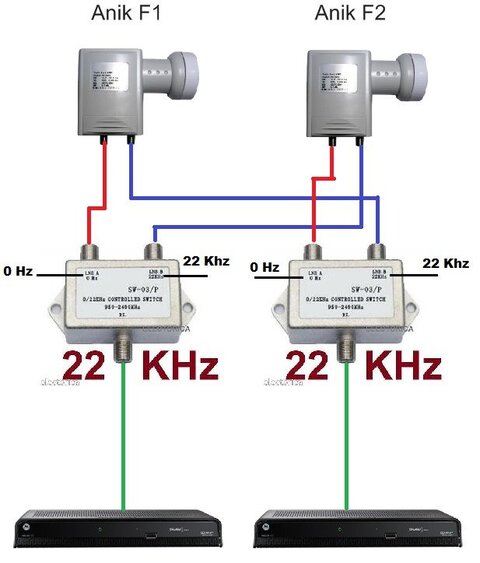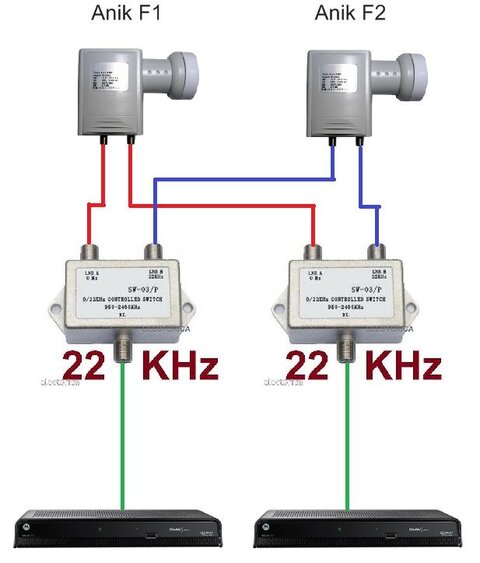GUIDE TO SETUP SHAW DIRECT SOUTH OF CANADA:
1. If you are in south USA, or in Mexico, you will need 2 different offset antennas, one for
F1 satellite (107 degrees west), and one for F2 satellite (111 degrees west).
The size of the dishes will go from 76cm (south USA) to 1.2m (south Mexico).
2. Shaw Direct offers 2 different LNB configuations: Quad LNBFs or xKu LNBFs.
In order to use the system with 2 antennas, you will need Quad LNBFs. Those
LNBs need to be "Standard LNB", not universal, and need to be linear, not circular.
Their output frequency has to be 950-1450 MHz.
An example is the Orbital tracker [http://www.satpro.tv/orbital-single-std-lnb.aspx], under $10 dollars
3. A switch is needed to mix the signal from the 2 dishes into one. The switch should
have two inputs and one output. The switch should be "0/22KHz controlled switch".
Two switch models for for less than $10 dollars are [http://www.satpro.tv/22hz-controlled-switch.aspx]
and [http://www.satelliteav.com/p/shop/?ws_pid=1371&ws_cat=429].
4. There are many kinds of receivers. A good digital receiver such as the 505
can be purchased in ebay for under $100, including the remote control.
5. Obtain the elevation and azimuth angles for your location, plus the LNB skew needed.
A good and easy way to do it is using www.satpointer.com, which will give you a map
of where to point the dish from your location, plus all the angles.
[Note that the skew angle given at satpointer.com might be the opposite].
In [http://www.satelliteguys.us/thelist/calc.html], the skew is correct. The way
to do it is: If it tells you to rotate it 30 degrees, that means 30 degrees counter-
clockwise, when facing the dish (not from behind). In this example, if the coaxial
cable connector is to the bottom, then 30 degrees would mean pointing the connector
to "5" in a clock.
6. Perform a FACTORY RESET in your receiver. Go to Options, 6,4 and then access the
hidden menu, 9-8-8. Then option 6 for factory reset. This is necessary if your receiver
had previously been configured for the xKu LNBF kind (used only with new ShawDirect
oval dishes).
7. Setup one of the dishes with an LNB, with the approximate skew on it. Connect
the LNB to the satellite input of the receiver, directly, without the switch. Try to
be able to see the TV screen from where the dish is.
8. Tune the receiver to channel 299. Go to the "tune-in satellite signals" menu,
using options-6-4-3-1. Enter "4128" as a provider ID.
9. Signal should be around 19 if cable is well connected. Aim the dish to the
107 degree satellite. Start pointing the dish
moving elevation and azimuth little by little until the signal goes up, and the
bar gets green. Depending on your location, cloudiness, etc., you should get a signal
from 50 to 80, with green bar.
10. (If you haven't done so), call Shaw Direct, 1-888-554-7827, and activate
your receiver. You will need to provide the Serial Number in the side of the receiver.
Also, you need to provide a Canadian address and telephone number. You need to say
you are in Canada.
11. Wait to get signal. You should be able to see many of the channels already. Wait
half an hour.
12. Unplug the cable from the receiver. Connect the second dish LNB directly to
the receiver, and point the second dish TO THE SAME SATELLITE that you pointed the
first dish. Make sure you get signal, and that you are able to see the same channels.
13. Tune the receiver to a channel that only comes from the second satellite, such
as 801. You should not be able to watch the channel. Now go to the tune-in satellite
signal menu again, and start aiming the dish to the second satellite (111 deg. west).
Note that when pointing to the first satellite, you should get "some signal", like
38 (in my case). Since you already know where is the first satellite, changing
the asimuth and elevation of the dish to the second satellite should be very easy.
You should be able to get good signal (i.e. 70) soon.
14. At this point, you will not get any channel. Now, connect both LNBs to the switch.
The signal from the 107 satellite should go to 0KHz, whereas the signal from the
111 degree satellite should go to the 22KHz input (it won't work the other way around).
The output goes to the receiver.
15. You should be able to see all the channels to which you are subscribed.
[You can go back to the satellite pointing menu to improve signal adjusting skew]
Special thanks to the SatelliteGuys, especially to DJdish.
(I'm doing it right after finished going through the process, before I forget a step)
Feel free to comment/modify the instructions as needed.
xdor
1. If you are in south USA, or in Mexico, you will need 2 different offset antennas, one for
F1 satellite (107 degrees west), and one for F2 satellite (111 degrees west).
The size of the dishes will go from 76cm (south USA) to 1.2m (south Mexico).
2. Shaw Direct offers 2 different LNB configuations: Quad LNBFs or xKu LNBFs.
In order to use the system with 2 antennas, you will need Quad LNBFs. Those
LNBs need to be "Standard LNB", not universal, and need to be linear, not circular.
Their output frequency has to be 950-1450 MHz.
An example is the Orbital tracker [http://www.satpro.tv/orbital-single-std-lnb.aspx], under $10 dollars
3. A switch is needed to mix the signal from the 2 dishes into one. The switch should
have two inputs and one output. The switch should be "0/22KHz controlled switch".
Two switch models for for less than $10 dollars are [http://www.satpro.tv/22hz-controlled-switch.aspx]
and [http://www.satelliteav.com/p/shop/?ws_pid=1371&ws_cat=429].
4. There are many kinds of receivers. A good digital receiver such as the 505
can be purchased in ebay for under $100, including the remote control.
5. Obtain the elevation and azimuth angles for your location, plus the LNB skew needed.
A good and easy way to do it is using www.satpointer.com, which will give you a map
of where to point the dish from your location, plus all the angles.
[Note that the skew angle given at satpointer.com might be the opposite].
In [http://www.satelliteguys.us/thelist/calc.html], the skew is correct. The way
to do it is: If it tells you to rotate it 30 degrees, that means 30 degrees counter-
clockwise, when facing the dish (not from behind). In this example, if the coaxial
cable connector is to the bottom, then 30 degrees would mean pointing the connector
to "5" in a clock.
6. Perform a FACTORY RESET in your receiver. Go to Options, 6,4 and then access the
hidden menu, 9-8-8. Then option 6 for factory reset. This is necessary if your receiver
had previously been configured for the xKu LNBF kind (used only with new ShawDirect
oval dishes).
7. Setup one of the dishes with an LNB, with the approximate skew on it. Connect
the LNB to the satellite input of the receiver, directly, without the switch. Try to
be able to see the TV screen from where the dish is.
8. Tune the receiver to channel 299. Go to the "tune-in satellite signals" menu,
using options-6-4-3-1. Enter "4128" as a provider ID.
9. Signal should be around 19 if cable is well connected. Aim the dish to the
107 degree satellite. Start pointing the dish
moving elevation and azimuth little by little until the signal goes up, and the
bar gets green. Depending on your location, cloudiness, etc., you should get a signal
from 50 to 80, with green bar.
10. (If you haven't done so), call Shaw Direct, 1-888-554-7827, and activate
your receiver. You will need to provide the Serial Number in the side of the receiver.
Also, you need to provide a Canadian address and telephone number. You need to say
you are in Canada.
11. Wait to get signal. You should be able to see many of the channels already. Wait
half an hour.
12. Unplug the cable from the receiver. Connect the second dish LNB directly to
the receiver, and point the second dish TO THE SAME SATELLITE that you pointed the
first dish. Make sure you get signal, and that you are able to see the same channels.
13. Tune the receiver to a channel that only comes from the second satellite, such
as 801. You should not be able to watch the channel. Now go to the tune-in satellite
signal menu again, and start aiming the dish to the second satellite (111 deg. west).
Note that when pointing to the first satellite, you should get "some signal", like
38 (in my case). Since you already know where is the first satellite, changing
the asimuth and elevation of the dish to the second satellite should be very easy.
You should be able to get good signal (i.e. 70) soon.
14. At this point, you will not get any channel. Now, connect both LNBs to the switch.
The signal from the 107 satellite should go to 0KHz, whereas the signal from the
111 degree satellite should go to the 22KHz input (it won't work the other way around).
The output goes to the receiver.
15. You should be able to see all the channels to which you are subscribed.
[You can go back to the satellite pointing menu to improve signal adjusting skew]
Special thanks to the SatelliteGuys, especially to DJdish.
(I'm doing it right after finished going through the process, before I forget a step)
Feel free to comment/modify the instructions as needed.
xdor