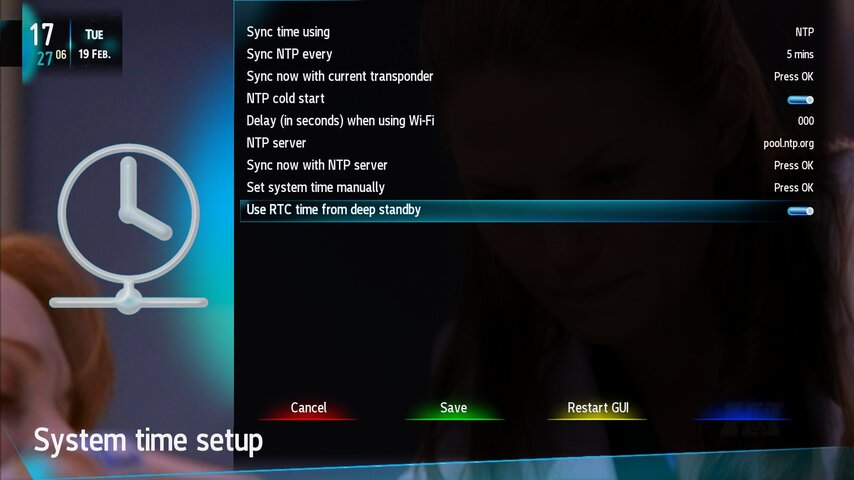I loaded this today in slot 4, and set it all up manually, IE: I didn't restore settings/channels/ et al from my other images. I just messed with it about 3 hours or so for now.
It does NOT have Blindscan loaded default, you have to add it first. I also had to download the plugin for "System Time" and setup time from the internet NTP server. It sets up quite a bit the same way as NA SatDreamGr image, but isn't quite as polished 'out of the box' IMO. It scans radio and tv all into the same bouquets, which makes it challenging, especially when scanning 105w with it's 2100+ channels. I much prefer them being properly separated, as they are in the NA SDGr image.
It also doesn't properly 'sort' channels alphabetically in the default bouquet, and I was unable to find a way to make it do so. Though I very much suspect it's there somewhere as a menu option. If not, you MUST setup Favorite user bouquets, and sort them the way you'd like.
It also can't see my WD 2TB external hard drive that I've been using for recording with NA SDGr, that's active on that image, and has many recordings on it. There might be a way to "make it see it", but I don't know how, and I didn't want to play around and take a chance on accidentally wiping it. If anybody knows how to make the external drives automatically be "seen" or activated from the various images, PLEASE let me know how to do that (without wiping the drive!)
Anyway, I now have NA SDGr Final in slot 1, NA SDGr RC in slot 2, OpenVIX in slot 3, and OpenPli in slot 4.
I'd have to say that as of right now, the NA SDGr image is by FAR my favorite, and already has me spoiled rotten. Followed by OpenVIX, and then this new OpenPli
Any suggestions on what I should install in slot 2 to play with, replacing my RC version of NA SDGr that's in that slot right now?
It does NOT have Blindscan loaded default, you have to add it first. I also had to download the plugin for "System Time" and setup time from the internet NTP server. It sets up quite a bit the same way as NA SatDreamGr image, but isn't quite as polished 'out of the box' IMO. It scans radio and tv all into the same bouquets, which makes it challenging, especially when scanning 105w with it's 2100+ channels. I much prefer them being properly separated, as they are in the NA SDGr image.
It also doesn't properly 'sort' channels alphabetically in the default bouquet, and I was unable to find a way to make it do so. Though I very much suspect it's there somewhere as a menu option. If not, you MUST setup Favorite user bouquets, and sort them the way you'd like.
It also can't see my WD 2TB external hard drive that I've been using for recording with NA SDGr, that's active on that image, and has many recordings on it. There might be a way to "make it see it", but I don't know how, and I didn't want to play around and take a chance on accidentally wiping it. If anybody knows how to make the external drives automatically be "seen" or activated from the various images, PLEASE let me know how to do that (without wiping the drive!)
Anyway, I now have NA SDGr Final in slot 1, NA SDGr RC in slot 2, OpenVIX in slot 3, and OpenPli in slot 4.
I'd have to say that as of right now, the NA SDGr image is by FAR my favorite, and already has me spoiled rotten. Followed by OpenVIX, and then this new OpenPli
Any suggestions on what I should install in slot 2 to play with, replacing my RC version of NA SDGr that's in that slot right now?