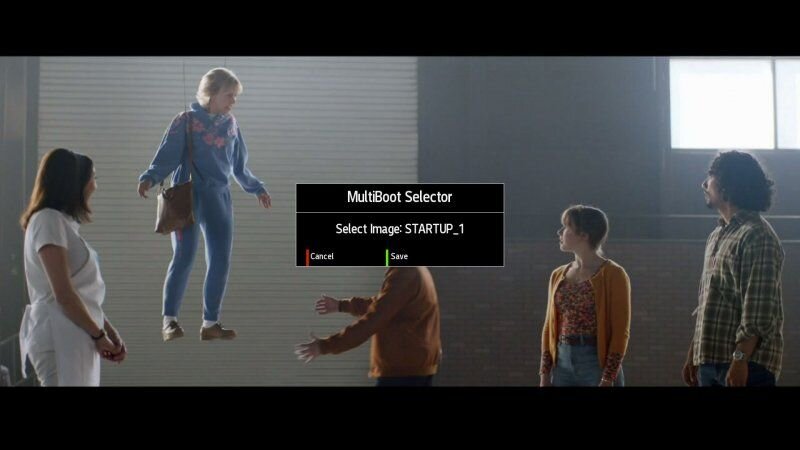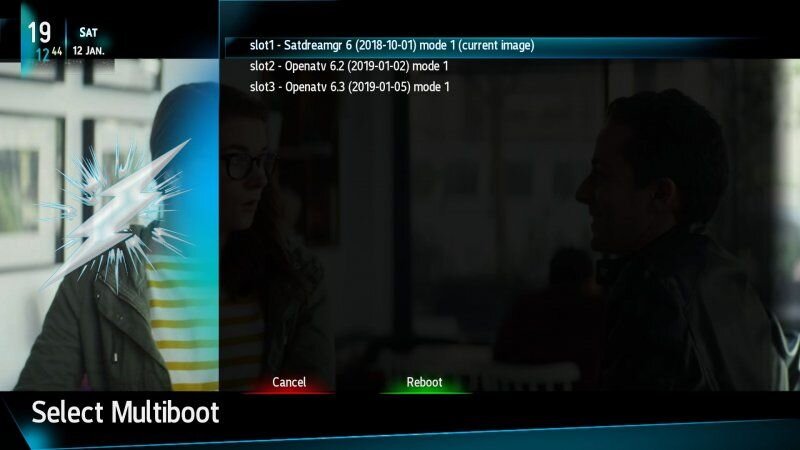Since obtaining this very fine box, I have been discovering all the cool things that it can do. One of the best things so far is multiboot. This box allows you to have up to 4 different images stored in memory. The images, if created with multiboot in mind, have the option of being able to switch images in a menu instead of having to put the image on a USB stick and rebooting the box every time you wanted to change images.
This process of multiboot is however not for a beginner as it involves using telnet and another application such as FileZilla.
Enigma 2 boxes offer as much fun playing with the box itself as FTA offers blind scanning for wild feeds!
This process of multiboot is however not for a beginner as it involves using telnet and another application such as FileZilla.
Enigma 2 boxes offer as much fun playing with the box itself as FTA offers blind scanning for wild feeds!