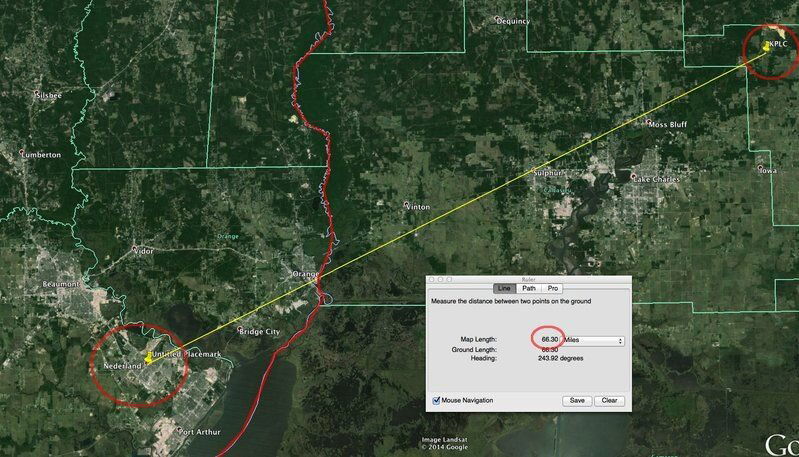Hi,
My dad bought a new Samsung 46in 'smart' TV about a month ago.
I helped him set it up as he's not exceptionally tech savvy with things that don't have vacuum tubes.
So the very, very first thing I did after connecting it to power and his outside aerial, was to do a channel scan. My dad has a large antenna that's about 24 feet in the air and it's on a rotor.
In the days before everything went digital my folks used to watch Houston channels all the time. His house is about 100 miles east of Houston. After the digital switch over they lost Houston completely. From what I understand the digital transmitters are much weaker than the old analog ones.
Also they would watch channels from Lake Charles, Louisiana which is 50 miles to the east. The tower is about 20 miles east of Lake Charles so it's about a 70 mile jump.
Anyway, on the old TV they had no problem with getting KPLC 7.1 and 7.2 from Lake Charles.
And when I did the initial channel scan the new TV found the channels and added them to the list and they came in great. That night my dad watched TV and everything was fine.
The next day I went back and set up the internet stuff. It has WIFI built into it for the so called 'smart' features. I whitelisted the TV on his WIFI then it connected up and downloaded updates and stuff which took awhile.
I checked a few of it's apps and I found them to be slow, sluggish and clunky. It also was lacking in a lot of options. I was not impressed.
So after that I told my dad to forget about the extra junk and just use it like a normal TV like he always did with the old TV.
A few days later I talked to him and he tells me that the TV was now missing the KPLC channels.
We thought maybe it was the weather which was a little rainy here and there but I didn't think it was enough to knock out the channels like that.
I told him to give it a few days for the weather to get better and try again.
Still nothing. So I helped him on the phone do a new channel scan. Nothing. Now it wouldn't see KPLC at all. He was annoyed but it wasn't the end of the world.
So a few weeks passed and he was watching other channels but not KPLC anymore.
Today he came and picked me up to go with him on some errands and we were talking about the TV again. So I pulled out my phone and I saw some people mentioning that Samsung TV's are under the Big Brother thumb of Samsung and possibly the FCC and corporate profiteers. Another term came to mind. DMA.
So after we ran errands we went by my dad's house and I disabled the internet features completely.
I did a manual configuration of the WIFI addresses and I put 127.0.0.1 in on EVERYTHING.
Now it can not connect to anything. It couldn't even connect to a neighbor's WIFI in a move of desperation.
After I disabled the internet I did a new scan for OTA channels and BOOM! KPLC was magically back again!
So what I realized is that the TV was using my dad's IP address to determine it's physical address/location and 'phoned home' with that information. I'm sure it also sent a list of channels it found along with it's geolocation info and someone at Samsung (actually an automated system) told it that KPLC is not allowed in my dad's area because it's in another state and outside of his DMA and thus blacklisted the channels.
After crippling the TV it couldn't figure out where it is and thus can not blacklist channels.
In my opinion this is a cr*p thing for them to do, they have no legal right to restrict you from watching an OTA channel that you can pick up with your own personal and legal aerial.
My dad did not agree to these restrictions and never would agree to them. Nothing at all was ever mentioned on the box or in the manual or any other paperwork that such a thing would ever come to pass.
And now the only way to watch the channels he's legally entitled to watch, he has to cripple the snot out of the TV so that ALL of it's 'smart' features no longer work.
Certainly this can't be legal for them to do this. Right?
Does anyone know of a way to disable this geographic channel blocking mal-feature without having to cripple the entire TV?
Thanks..
My dad bought a new Samsung 46in 'smart' TV about a month ago.
I helped him set it up as he's not exceptionally tech savvy with things that don't have vacuum tubes.
So the very, very first thing I did after connecting it to power and his outside aerial, was to do a channel scan. My dad has a large antenna that's about 24 feet in the air and it's on a rotor.
In the days before everything went digital my folks used to watch Houston channels all the time. His house is about 100 miles east of Houston. After the digital switch over they lost Houston completely. From what I understand the digital transmitters are much weaker than the old analog ones.
Also they would watch channels from Lake Charles, Louisiana which is 50 miles to the east. The tower is about 20 miles east of Lake Charles so it's about a 70 mile jump.
Anyway, on the old TV they had no problem with getting KPLC 7.1 and 7.2 from Lake Charles.
And when I did the initial channel scan the new TV found the channels and added them to the list and they came in great. That night my dad watched TV and everything was fine.
The next day I went back and set up the internet stuff. It has WIFI built into it for the so called 'smart' features. I whitelisted the TV on his WIFI then it connected up and downloaded updates and stuff which took awhile.
I checked a few of it's apps and I found them to be slow, sluggish and clunky. It also was lacking in a lot of options. I was not impressed.
So after that I told my dad to forget about the extra junk and just use it like a normal TV like he always did with the old TV.
A few days later I talked to him and he tells me that the TV was now missing the KPLC channels.
We thought maybe it was the weather which was a little rainy here and there but I didn't think it was enough to knock out the channels like that.
I told him to give it a few days for the weather to get better and try again.
Still nothing. So I helped him on the phone do a new channel scan. Nothing. Now it wouldn't see KPLC at all. He was annoyed but it wasn't the end of the world.
So a few weeks passed and he was watching other channels but not KPLC anymore.
Today he came and picked me up to go with him on some errands and we were talking about the TV again. So I pulled out my phone and I saw some people mentioning that Samsung TV's are under the Big Brother thumb of Samsung and possibly the FCC and corporate profiteers. Another term came to mind. DMA.
So after we ran errands we went by my dad's house and I disabled the internet features completely.
I did a manual configuration of the WIFI addresses and I put 127.0.0.1 in on EVERYTHING.
Now it can not connect to anything. It couldn't even connect to a neighbor's WIFI in a move of desperation.
After I disabled the internet I did a new scan for OTA channels and BOOM! KPLC was magically back again!
So what I realized is that the TV was using my dad's IP address to determine it's physical address/location and 'phoned home' with that information. I'm sure it also sent a list of channels it found along with it's geolocation info and someone at Samsung (actually an automated system) told it that KPLC is not allowed in my dad's area because it's in another state and outside of his DMA and thus blacklisted the channels.
After crippling the TV it couldn't figure out where it is and thus can not blacklist channels.
In my opinion this is a cr*p thing for them to do, they have no legal right to restrict you from watching an OTA channel that you can pick up with your own personal and legal aerial.
My dad did not agree to these restrictions and never would agree to them. Nothing at all was ever mentioned on the box or in the manual or any other paperwork that such a thing would ever come to pass.
And now the only way to watch the channels he's legally entitled to watch, he has to cripple the snot out of the TV so that ALL of it's 'smart' features no longer work.
Certainly this can't be legal for them to do this. Right?
Does anyone know of a way to disable this geographic channel blocking mal-feature without having to cripple the entire TV?
Thanks..