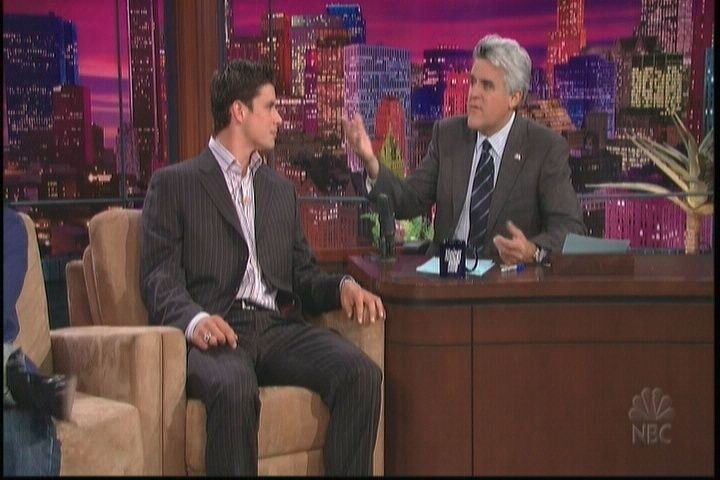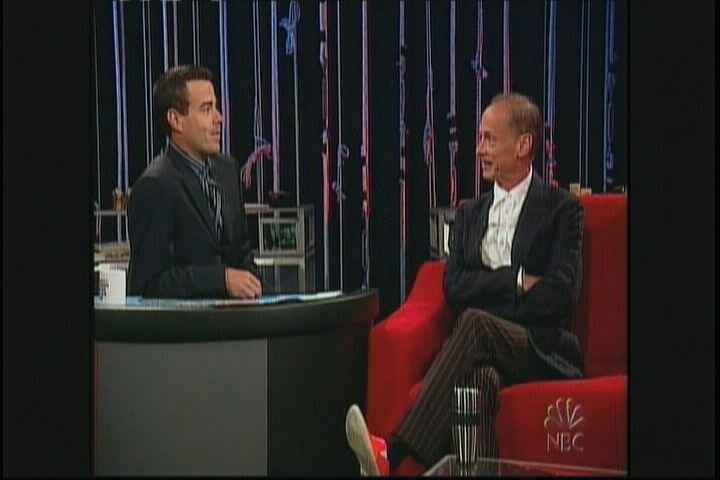OK, round two of set up complete,
I still cannot get Fox to lock in despite is showing a strong signal (between 90 & 94). What I did,
Previously my antenna was just sitting in my attic (actually sitting one of my A/C ducts). I went up this morning and mounted it to my ridge beam which is as high as I can get without going out side. I then played with directions with great results. Now I get quite a few channels (previously I was getting about 6 digital channels and only 2 of the 4 main networks), now I get about 15 digital channels and 3 of the 4 main networks. Fox being the only holdout

Basically I've gone with HD in this basic set up to learn about it and watch Football, meaning I need Fox! If I could get Fox, I would be gold as I really was looking for the four main networks (local affiliates) NBC, CBS, ABC & FOX.
I'll go pick up that 6 db attenuator this afternoon, but if I understand this is a filter to cut back signal strength??? Not sure that is going to help. At one point, I had ABC pegged at 99% and did not have a problem. Moving it slightly to get CBS over 85 dropped ABC to about 92, but obviously still plenty strong. And as mentioned Fox shows between 90-94 but won't lock in when I scan for channels

This really should be easy, I'm in Dallas and all the channels broadcast from the only hill in N. Tx (per antennaweb 28.5 miles from me and at 197, 197, 196 and 194 degrees). ABC is shown at 197 degrees as a VHF channel and I get it no problem. FOX is UHF shows at 197, with a strong signal but no lock. NBC/CBS are UHF at 196/194 degrees and get them fine (now).
Think on Monday I will call Fox and see if they can check their PSIP. I really don't know what to ask them about, but maybe I'll get a nice tech who can at least figure out what I'm asking.