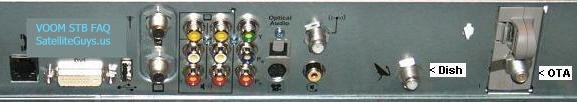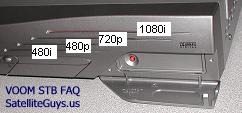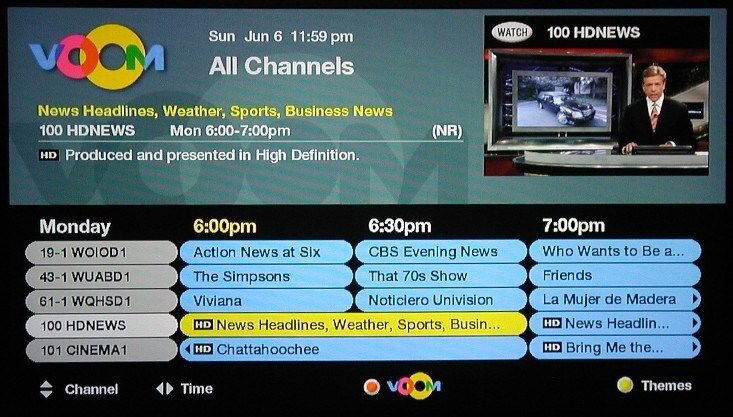<a name="Q-Top"></a>

<a href="#Q1-1">General Questions</a>

VOOM Set-Top Box (Motorola DSR-550)
Frequently Asked Questions
(Post-VOOM Edition. Last updated on December 4, 2005)
<a href="#Q0-1">About this FAQ</a>Frequently Asked Questions
(Post-VOOM Edition. Last updated on December 4, 2005)
<a href="#Q1-1">General Questions</a>
<a href="#Q1-1">What is VOOM STB (IRD)?</a>
<a href="#Q1-2">If I buy a DSR-550 box from someone, can I use it as an OTA TV receiver?</a>
<a href="#Q1-3">What are the STB dimensions?</a>
<a href="#Q1-4">How many tuners does the STB have?</a>
<a href="#Q1-5">Does VOOM STB support MPEG-2, MPEG-4 or WMV9 encoding?</a>
<a href="#Q1-6">Is VOOM STB upgradeable?</a>
<a href="#Q2-1">Video/Audio Hookup</a><a href="#Q1-2">If I buy a DSR-550 box from someone, can I use it as an OTA TV receiver?</a>
<a href="#Q1-3">What are the STB dimensions?</a>
<a href="#Q1-4">How many tuners does the STB have?</a>
<a href="#Q1-5">Does VOOM STB support MPEG-2, MPEG-4 or WMV9 encoding?</a>
<a href="#Q1-6">Is VOOM STB upgradeable?</a>
<a href="#Q2-1">Which input should the OTA antenna be connected to?</a>
<a href="#Q2-2">Which video/audio outputs does the STB have?</a>
<a href="#Q2-3">Which outputs should I use?</a>
<a href="#Q2-4">What type of DVI cable do I need?</a>
<a href="#Q2-5">Is HDCP enabled through DVI? Does this mean that component is downrezed?</a>
<a href="#Q2-6">Can I connect multiple TVs/VCRs/DVRs to one STB?</a>
<a href="#Q2-7">Which video resolutions does the STB support?</a>
<a href="#Q2-8">How do I switch the video resolution? Where is that "Red Button"?</a>
<a href="#Q2-9">Which video resolution should I choose?</a>
<a href="#Q2-10">Can I watch HD channels on an SDTV set?</a>
<a href="#Q3-1">Remote</a><a href="#Q2-2">Which video/audio outputs does the STB have?</a>
<a href="#Q2-3">Which outputs should I use?</a>
<a href="#Q2-4">What type of DVI cable do I need?</a>
<a href="#Q2-5">Is HDCP enabled through DVI? Does this mean that component is downrezed?</a>
<a href="#Q2-6">Can I connect multiple TVs/VCRs/DVRs to one STB?</a>
<a href="#Q2-7">Which video resolutions does the STB support?</a>
<a href="#Q2-8">How do I switch the video resolution? Where is that "Red Button"?</a>
<a href="#Q2-9">Which video resolution should I choose?</a>
<a href="#Q2-10">Can I watch HD channels on an SDTV set?</a>
<a href="#Q3-1">How do I programming my VOOM remote for my TV set and/or VCR?</a>
<a href="#Q3-2">Can I use a different remote with VOOM?</a>
<a href="#Q3-3">Does the STB have discrete On/Off codes?</a>
<a href="#Q3-4">Does the Page button work correctly?</a>
<a href="#Q3-5">Is there an Exit button to exit from any menu?</a>
<a href="#Q3-6">Did Voom offer an RF/UHF remote?</a>
<a href="#Q4-1">Local OTA Channels</a><a href="#Q3-2">Can I use a different remote with VOOM?</a>
<a href="#Q3-3">Does the STB have discrete On/Off codes?</a>
<a href="#Q3-4">Does the Page button work correctly?</a>
<a href="#Q3-5">Is there an Exit button to exit from any menu?</a>
<a href="#Q3-6">Did Voom offer an RF/UHF remote?</a>
<a href="#Q4-1">Did VOOM deliver local channels via satellite?</a>
<a href="#Q4-2">Which local channels will I be able to receive?</a>
<a href="#Q4-3">Can I tune to channels that are not listed in my channel map?</a>
<a href="#Q4-4">Does the STB support multiple maps (multiple DMAs)?</a>
<a href="#Q5-1">On-Screen Program Guide</a><a href="#Q4-2">Which local channels will I be able to receive?</a>
<a href="#Q4-3">Can I tune to channels that are not listed in my channel map?</a>
<a href="#Q4-4">Does the STB support multiple maps (multiple DMAs)?</a>
<a href="#Q5-1">Does the Program Guide show OTA listings?</a>
<a href="#Q5-7">How do I create a list of Favorite channels?</a>
<a href="#Q6-1">The Surf Bar</a><a href="#Q5-7">How do I create a list of Favorite channels?</a>
<a href="#Q6-1">What is the Surf Bar?</a>
<a href="#Q6-2">How do I select a program with the Surf Bar?</a>
<a href="#Q6-3">Can I use the Surf Bar to browse through the Favorites list?</a>
<a href="#Q6-4">The Surf Bar is too small on SD channels. Can I make it bigger?</a>
<a href="#Q8-1">STB Software</a><a href="#Q6-2">How do I select a program with the Surf Bar?</a>
<a href="#Q6-3">Can I use the Surf Bar to browse through the Favorites list?</a>
<a href="#Q6-4">The Surf Bar is too small on SD channels. Can I make it bigger?</a>
<a href="#Q8-1">What is the STB Software?</a>
<a href="#Q8-2">Which software version do I have?</a>
<a href="#Q8-3">How do I update the software?</a>
<a href="http://www.satelliteguys.us/showthread.php?p=66550#Q9-1">STB Configuration</a><a href="#Q8-2">Which software version do I have?</a>
<a href="#Q8-3">How do I update the software?</a>
<a href="http://www.satelliteguys.us/showthread.php?p=66550#Q9-1">Where do I change system settings?</a>
<a href="http://www.satelliteguys.us/showthread.php?p=66550#Q9-2">What are these Audio Compression settings for?</a>
<a href="http://www.satelliteguys.us/showthread.php?p=66550#Q9-3">How do I check the signal strength?</a>
<a href="http://www.satelliteguys.us/showthread.php?p=68437#Q10-1">Telephone Line Connection</a><a href="http://www.satelliteguys.us/showthread.php?p=66550#Q9-2">What are these Audio Compression settings for?</a>
<a href="http://www.satelliteguys.us/showthread.php?p=66550#Q9-3">How do I check the signal strength?</a>
<a href="http://www.satelliteguys.us/showthread.php?p=68437#Q10-1">Do I have to connect my STB to a telephone line?</a>
<a href="http://www.satelliteguys.us/showthread.php?p=68437#Q10-2">What is the phone connection for?</a>
<a href="http://www.satelliteguys.us/showthread.php?p=68437#Q10-3">Were the software updates done over the phone?</a>
<a href="http://www.satelliteguys.us/showthread.php?p=83024#Q12-1">Troubleshooting</a><a href="http://www.satelliteguys.us/showthread.php?p=68437#Q10-2">What is the phone connection for?</a>
<a href="http://www.satelliteguys.us/showthread.php?p=68437#Q10-3">Were the software updates done over the phone?</a>
<a href="http://www.satelliteguys.us/showthread.php?p=83024#Q12-1">My STB has locked up / got stuck on a channel. How do I reboot?</a>
<a href="http://www.satelliteguys.us/showthread.php?p=83024#Q12-2">The picture quality doesn't seem to be HD.</a>
<a href="http://www.satelliteguys.us/showthread.php?p=83024#Q12-3">I am not getting any local (OTA) channels at all.</a>
<a href="http://www.satelliteguys.us/showthread.php?p=83024#Q12-4">I am getting some local channels but not all of them.</a>
<a href="http://www.satelliteguys.us/showthread.php?p=83024#Q12-5">I am getting a lot of pixilation and the picture is breaking up.</a>
<a href="http://www.satelliteguys.us/showthread.php?p=83024#Q12-7">Occasionally I get no sound or no picture after switching channels.</a>
<a href="http://www.satelliteguys.us/showthread.php?p=83024#Q12-8">Occasionally I see a white spot (stuck pixels) on the screen.</a>
<a href="http://www.satelliteguys.us/showthread.php?p=83024#Q12-9">I get white snow screen (or dark screen) for a couple of seconds when switching channels.</a>
<a href="http://www.satelliteguys.us/showthread.php?p=83024#Q12-11">Where can I find the list of known bugs in the STB software?</a>
<a href="http://www.satelliteguys.us/showthread.php?p=83024#Q12-12">The box is locked with a PIN code? What do I do?</a>
<a href="http://www.satelliteguys.us/showthread.php?p=83025#Q13-1">Hidden "System Configuration" Menu</a><a href="http://www.satelliteguys.us/showthread.php?p=83024#Q12-2">The picture quality doesn't seem to be HD.</a>
<a href="http://www.satelliteguys.us/showthread.php?p=83024#Q12-3">I am not getting any local (OTA) channels at all.</a>
<a href="http://www.satelliteguys.us/showthread.php?p=83024#Q12-4">I am getting some local channels but not all of them.</a>
<a href="http://www.satelliteguys.us/showthread.php?p=83024#Q12-5">I am getting a lot of pixilation and the picture is breaking up.</a>
<a href="http://www.satelliteguys.us/showthread.php?p=83024#Q12-7">Occasionally I get no sound or no picture after switching channels.</a>
<a href="http://www.satelliteguys.us/showthread.php?p=83024#Q12-8">Occasionally I see a white spot (stuck pixels) on the screen.</a>
<a href="http://www.satelliteguys.us/showthread.php?p=83024#Q12-9">I get white snow screen (or dark screen) for a couple of seconds when switching channels.</a>
<a href="http://www.satelliteguys.us/showthread.php?p=83024#Q12-11">Where can I find the list of known bugs in the STB software?</a>
<a href="http://www.satelliteguys.us/showthread.php?p=83024#Q12-12">The box is locked with a PIN code? What do I do?</a>
<a href="http://www.satelliteguys.us/showthread.php?p=83025#Q13-1">How do I access the Service Menu?</a>
<a href="http://www.satelliteguys.us/showthread.php?p=83025#Q13-2">What does the Factory Reset do?</a>
<a href="http://www.satelliteguys.us/showthread.php?p=83025#Q13-3">Will the Factory Reset help me get missing OTA channels?</a>
<a href="http://www.satelliteguys.us/showthread.php?p=83025#Q13-4">What are possible side-effects of the Factory Reset?</a>
<a href="http://www.satelliteguys.us/showthread.php?p=83025#Q13-5">Are there any other hidden menus or screens?</a>
<a href="http://www.satelliteguys.us/showthread.php?p=83025#Q13-2">What does the Factory Reset do?</a>
<a href="http://www.satelliteguys.us/showthread.php?p=83025#Q13-3">Will the Factory Reset help me get missing OTA channels?</a>
<a href="http://www.satelliteguys.us/showthread.php?p=83025#Q13-4">What are possible side-effects of the Factory Reset?</a>
<a href="http://www.satelliteguys.us/showthread.php?p=83025#Q13-5">Are there any other hidden menus or screens?</a>
<a href="#Q-Top">
 </a>
</a>