
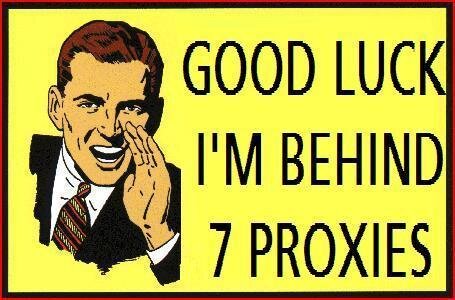
Well... maybe it's time to get the US proxy after all
and some people
I'm not sure about the VIP receivers, as all of mine are connected via broadband, but on the 322 I was able to use STB Health Live without a phone connection. Just press "Connection" and then it will give you the option to Check Signal after it determines that nothing is connected.
As far as monitoring and analyzing IP addresses, they'll use it for auditing purposes, for example if two receivers on the same account have different IPs and are in different geolocations. As for them monitoring my IP address, see attachment:
View attachment 70711
Most people have a router. So, the IP is really not relevant since the Dish equipment would not be displaying the IP of your internet connection.
empiretc said:Proxies are not all they are cracked up to be.
the ip the receiver shows you from your local LAN is not the ip it reports home. they log your EXTERNAL IP to make sure all IRDs are connected through the same one.
When the receiver pings in, it does so using the Internet IP address and that address can be used to locate you (roughly).Other than a general location, even down to city/town how would dish know the external ip is at your home.
It is always from your broadband provider's pool and can be located at the country level at least and often to the city level.My external ip does change on occasion as well
The DISH equipment responds to satellite delivered requests for pings through your broadband Internet connection so they most certainly know your Internet IP address. That address can (and most likely will) be used to confirm two things:Most people have a router. So, the IP is really not relevant since the Dish equipment would not be displaying the IP of your internet connection.
Most people have a router. So, the IP is really not relevant since the Dish equipment would not be displaying the IP of your internet connection.
the ip the receiver shows you from your local LAN is not the ip it reports home. they log your EXTERNAL IP to make sure all IRDs are connected through the same one.
When the receiver pings in, it does so using the Internet IP address and that address can be used to locate you (roughly).It is always from your broadband provider's pool and can be located at the country level at least and often to the city level.
One of the downsides of cheating the system.people are so paranoid
This only gives the internal network id of device (in this case the 722k I have). It gives my router info back to me. All of what is give here is available on the VIP info screens.Education time ... click the link see what they know...
http://sparcs.sling.com/rest/v1/slingbox/7caa14ac80587f499a65102dfea36bca
IP Address
Tracking last update date/time
*number* of updates
Ports used to conect
*Internal* Ip address
*Mac Address*
Versions FW/SW/etc
and of course know that this is unprotected data. SO ... if you figured out how Dish/Sling does their finder ID's you could literally build your own database of everyone's DVR, Sling(adapter/loaded), and SlingBox around. No passwords needed to get this information, and with *guest* access enabled on your DVR's someone can come in and connect if the password is weak...
And no.. that ain't *my* finder id.. some group out there offering up SlingBox/SlingAdapter connections to watch for free.. although there's no proof the slings belong to those that posted ... so it could very well be someone figured out the meaning of the finders, brut forced a few passwords, and of course we have our firewall open allowing connections from everywhere into that port on that receiver...
Dish Network ... we do stupid; one better.
harshness said:One of the downsides of cheating the system.
Sad but true. If you have nothing to hide then you have nothing to worry about
whatusernamesareleft said:That isn't entirely true. You must watch a lot of faux news! Try the drudgereport for real news! Then you have a reason to distrust the electronic technology we use the government uses that to spy on us.
First.. you have to supply your own Finder ID to see *your* information ... but it does infact give the followingThis only gives the internal network id of device (in this case the 722k I have). It gives my router info back to me. All of what is give here is available on the VIP info screens.
[URL="http://www.satelliteguys.us/"]-[/URL] <Slingbox>
<finderid>7CAA14AC80587F499A65102DFEA36BCA</finderid>
[URL="http://www.satelliteguys.us/"]-[/URL] <[COLOR=#a52a2a][B]name[/B][/COLOR]>
- <=!=[=C=D=A=T=A=[
DVR ]=]=>
</name>
<isRegistered>1</isRegistered>
<[COLOR=#a52a2a][B]deviceAddress[/B][/COLOR]>75.4.19.48</deviceAddress>
<[COLOR=#a52a2a][B]deviceLANAddress[/B][/COLOR]>192.168.1.71</deviceLANAddress>
<[COLOR=#a52a2a][B]devicePort[/B][/COLOR]>5002</devicePort>
<[COLOR=#008000][B]numberOfUpdates[/B][/COLOR]>15179</numberOfUpdates>
<[COLOR=#a52a2a][B]lastUpdated[/B][/COLOR]>Fri, 28 Oct 2011 10:03:54</lastUpdated>
<lastUpdateReceived>Fri, 28 Oct 2011 09:48:49</lastUpdateReceived>
<registrationDate>Mon, 17 Mar 2008 00:00:00</registrationDate>
<isPingEnabled>true</isPingEnabled>
<pingPeriod>1800</pingPeriod>
<CanStreamOnLan>1</CanStreamOnLan>
<CanStreamOnWan>1</CanStreamOnWan>
<IsSubscription>0</IsSubscription>
[URL="http://www.satelliteguys.us/"]+[/URL] <StreamingDisabledReasonCode>
- <=!=[=C=D=A=T=A=[ ]=]=>
</StreamingDisabledReasonCode>
<[COLOR=#a52a2a][B]MacAddress[/B][/COLOR]>0013B60439F7</MacAddress>
<productSignature>000001</productSignature>
<firmwareVersion>1.4.20</firmwareVersion>
<isConfigured>0</isConfigured>
Limited time offer

