If you have a Glorystar system aimed at AMC4 for 3ABN, Hope or LBN, wouldn't it be nice to get the other religious channels on IA5? If you've visited Satelliteguys before, you know a few of us have been able to get 2 satellites on one dish but some of our ways to make it work are interesting. Hose clamps, duct tape, zip ties seem to be the norm to hold them together and the weaker transponders won't come in or at a very weak signal. Wouldn't it be nice to get both satellites and still have a professional look and not take up half your day trying to get the LNB to stay correctly while you tighten the clamp?
Enter the Glorystar Upgrade Kit
The upgrade kit comes with everything you need to get both Glorystar satellites (IA5 and AMC4). There is a 4 degree holder that allows you to get both satellites by skewing the holder. Until recently, I have never seen one of these mainly because nobody else makes them. The holder also makes both LNB's 2 degree offset from dead center so you can optimize signal on both satellites. The LNB's are included. Now there has been LNB's on the market that say "small". But these LNB's blow away any other LNB on size. These things are TINY. The combination of the small LNB's and the 4 degree bracket will allow you to get both satellites with very good results. Also included is 2 short cables and a Diseqc switch. Now this will only work on the dishes that have the Azure Shine stamp on the elevation bracket. This includes Geosatpro & SatRadar dishes. The reason being if you try this on a different dish, the focal length of the arm is different so it won't work. I've tried it on another 90cm dish and I got 0 for signal.
On the holder there is a skew just like any multi LNB setup would have. I went to the Glorystar site and got the info that I would need. You actually aim the dish at 99 so if you currently have the dish aimed at AMC4 you will have to reaim the dish. Since my true south is 93, I knew my skew wouldn't be much. After punching in the numbers, the skew for my area is +5. So on the bracket you skew it for +5. The skew numbers are in increments of 5 so I went to the first line. Made the adjustment on the dish to 38 and attached the dual LNB holder, hooked up the cables to the LNB's and diseqc and we are set to go.
For me, the first issue was mounting the dish to the mast. The only mast I had available on my current dish setup was too big so the dish wouldn't fit on that mast. I didn't want to put up an additional mast right now so I decided to be innovative. I backed the truck out of the garage and mounted the mast to the bumper of the truck. Leveled out the mast and mounted the dish. The kit also comes with a little bubble level that fits in the top of the mast. Made sure that the mast was level and hooked up the receiver. I decided to use my trusty Pansat 1500. The directions say to lock on AMC4 first so I brought up 3ABN transponder which is very strong and would allow me to get in the ballpark. Aimed the dish and within 10 seconds I had a 90 quality on 3ABN. This made me happy as the dish elevation bracket is true and not off by a degree or two. Tweaked the elevation and boom 99 on 3ABN. Checked out the other 2 transponders on AMC4 and on Hope channel I was at 88-90 and LLBN (the "weakest" of the three) was at 73-75. So AMC4 is locked. Now to check IA5. I punched up IA5 and didn't have any signal ona couple of the TP's and the strongest (12177) was very low. So I adjusted the LNB for IA5 by pushing it in closer to the dish. Right away I noticed results as 12177 (the "main" transponder) was up to 73 but the other 2 transponders were low (around 30). The neat part about the bracket is you can make adjustments right in the holder. You can skew the LNB or move it closer or farther away with no issues. I skewed it a little and was able to get the other 2 transponders around 55. The problem is the meter on the Pansat is very spazmastic so the pictures show the quality lower than it really is. When I hooked it up to my Fortec Ultra the numbers were a solid 55-60 on those 2 transponders (the Fortec seems to read a smidge higher than the Pansat). I feel with a little more tweaking I could get the numbers on IA5 a little higher but it was pretty windy that day so the dish did move a little bit as I working on it.
The neat part of the holder is it will work with any 2 satellites that are 4 degrees apart. So you could use it for say IA6 & IA5 or AMC2 & IA8 as examples.
I checked it out against my motorized dish to see the difference in the signals. The first number is the Glorystar system. The second is the motorized dish
AMC4
3ABN (11822) 99 99
Hope (11983) 88 90
LLBN (12020) 76 74
IA5 (Galaxy 25)
The Old Path (11873) 55 60
Word/Miracle (11966) 55 63
TBN/JCTV (12177) 73 75
So all and all the dual LNB setup works almost as good as motorized setup and I don't have to wait for the dish to move.
All and all I am VERY impressed with the setup and very happy I was able to check this out. Once I got everything built and the numbers adjusted on the LNB and the dish, it took me maybe 10 minutes to get everything locked in and see the results. Even if you are not really technical savvy, its pretty easy to set up and get it working.
The setup can be ordered at www.glorystar.tv
Enter the Glorystar Upgrade Kit
The upgrade kit comes with everything you need to get both Glorystar satellites (IA5 and AMC4). There is a 4 degree holder that allows you to get both satellites by skewing the holder. Until recently, I have never seen one of these mainly because nobody else makes them. The holder also makes both LNB's 2 degree offset from dead center so you can optimize signal on both satellites. The LNB's are included. Now there has been LNB's on the market that say "small". But these LNB's blow away any other LNB on size. These things are TINY. The combination of the small LNB's and the 4 degree bracket will allow you to get both satellites with very good results. Also included is 2 short cables and a Diseqc switch. Now this will only work on the dishes that have the Azure Shine stamp on the elevation bracket. This includes Geosatpro & SatRadar dishes. The reason being if you try this on a different dish, the focal length of the arm is different so it won't work. I've tried it on another 90cm dish and I got 0 for signal.
On the holder there is a skew just like any multi LNB setup would have. I went to the Glorystar site and got the info that I would need. You actually aim the dish at 99 so if you currently have the dish aimed at AMC4 you will have to reaim the dish. Since my true south is 93, I knew my skew wouldn't be much. After punching in the numbers, the skew for my area is +5. So on the bracket you skew it for +5. The skew numbers are in increments of 5 so I went to the first line. Made the adjustment on the dish to 38 and attached the dual LNB holder, hooked up the cables to the LNB's and diseqc and we are set to go.
For me, the first issue was mounting the dish to the mast. The only mast I had available on my current dish setup was too big so the dish wouldn't fit on that mast. I didn't want to put up an additional mast right now so I decided to be innovative. I backed the truck out of the garage and mounted the mast to the bumper of the truck. Leveled out the mast and mounted the dish. The kit also comes with a little bubble level that fits in the top of the mast. Made sure that the mast was level and hooked up the receiver. I decided to use my trusty Pansat 1500. The directions say to lock on AMC4 first so I brought up 3ABN transponder which is very strong and would allow me to get in the ballpark. Aimed the dish and within 10 seconds I had a 90 quality on 3ABN. This made me happy as the dish elevation bracket is true and not off by a degree or two. Tweaked the elevation and boom 99 on 3ABN. Checked out the other 2 transponders on AMC4 and on Hope channel I was at 88-90 and LLBN (the "weakest" of the three) was at 73-75. So AMC4 is locked. Now to check IA5. I punched up IA5 and didn't have any signal ona couple of the TP's and the strongest (12177) was very low. So I adjusted the LNB for IA5 by pushing it in closer to the dish. Right away I noticed results as 12177 (the "main" transponder) was up to 73 but the other 2 transponders were low (around 30). The neat part about the bracket is you can make adjustments right in the holder. You can skew the LNB or move it closer or farther away with no issues. I skewed it a little and was able to get the other 2 transponders around 55. The problem is the meter on the Pansat is very spazmastic so the pictures show the quality lower than it really is. When I hooked it up to my Fortec Ultra the numbers were a solid 55-60 on those 2 transponders (the Fortec seems to read a smidge higher than the Pansat). I feel with a little more tweaking I could get the numbers on IA5 a little higher but it was pretty windy that day so the dish did move a little bit as I working on it.
The neat part of the holder is it will work with any 2 satellites that are 4 degrees apart. So you could use it for say IA6 & IA5 or AMC2 & IA8 as examples.
I checked it out against my motorized dish to see the difference in the signals. The first number is the Glorystar system. The second is the motorized dish
AMC4
3ABN (11822) 99 99
Hope (11983) 88 90
LLBN (12020) 76 74
IA5 (Galaxy 25)
The Old Path (11873) 55 60
Word/Miracle (11966) 55 63
TBN/JCTV (12177) 73 75
So all and all the dual LNB setup works almost as good as motorized setup and I don't have to wait for the dish to move.
All and all I am VERY impressed with the setup and very happy I was able to check this out. Once I got everything built and the numbers adjusted on the LNB and the dish, it took me maybe 10 minutes to get everything locked in and see the results. Even if you are not really technical savvy, its pretty easy to set up and get it working.
The setup can be ordered at www.glorystar.tv
Attachments
-
 000_0107.jpg44.3 KB · Views: 590
000_0107.jpg44.3 KB · Views: 590 -
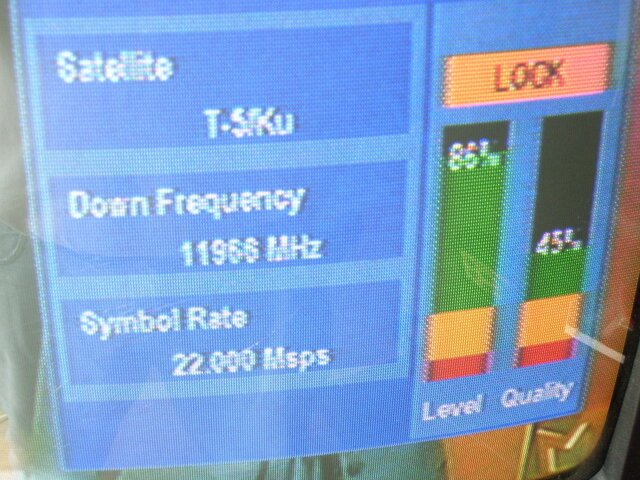 000_0125.jpg229.6 KB · Views: 445
000_0125.jpg229.6 KB · Views: 445 -
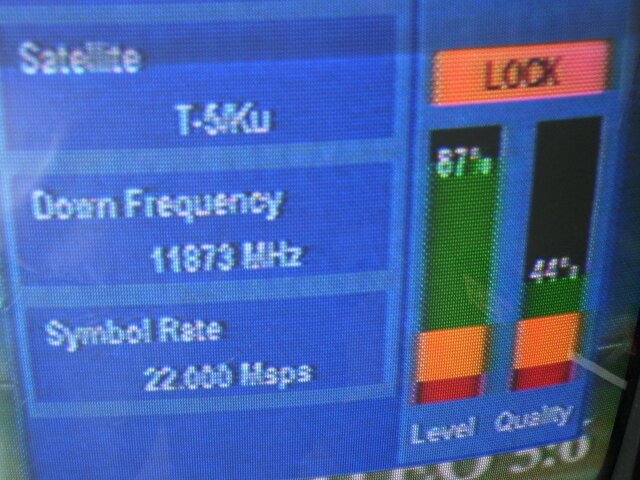 000_0124.jpg205.2 KB · Views: 423
000_0124.jpg205.2 KB · Views: 423 -
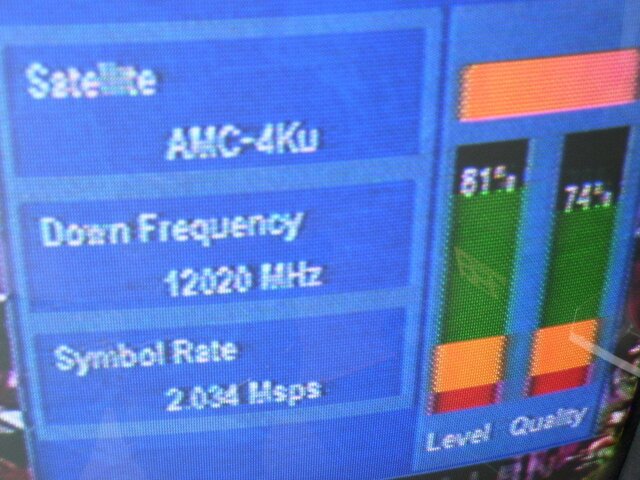 000_0121.jpg189.3 KB · Views: 449
000_0121.jpg189.3 KB · Views: 449 -
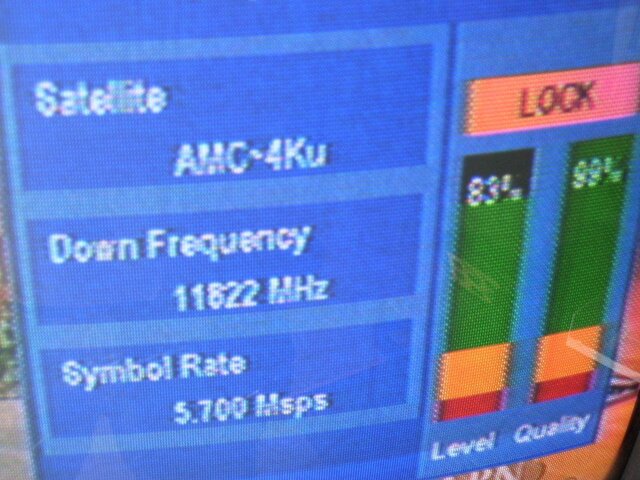 000_0120.jpg190.4 KB · Views: 457
000_0120.jpg190.4 KB · Views: 457 -
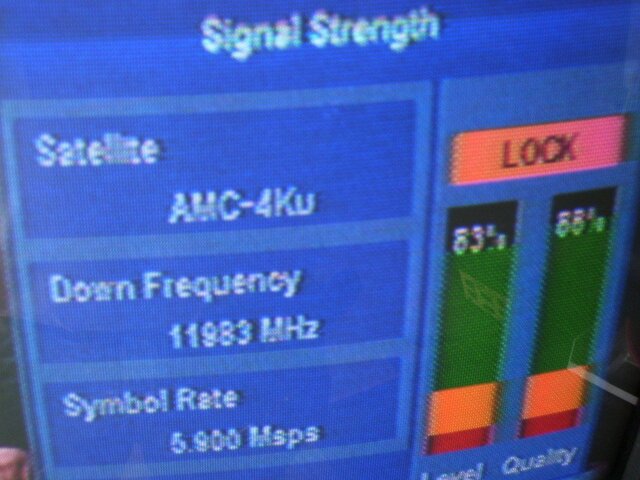 000_0119.jpg160.5 KB · Views: 561
000_0119.jpg160.5 KB · Views: 561 -
 000_0117.jpg232.7 KB · Views: 604
000_0117.jpg232.7 KB · Views: 604 -
 000_0116.jpg233.2 KB · Views: 574
000_0116.jpg233.2 KB · Views: 574 -
 000_0115.jpg186.5 KB · Views: 615
000_0115.jpg186.5 KB · Views: 615 -
 000_0108.jpg46.6 KB · Views: 654
000_0108.jpg46.6 KB · Views: 654 -
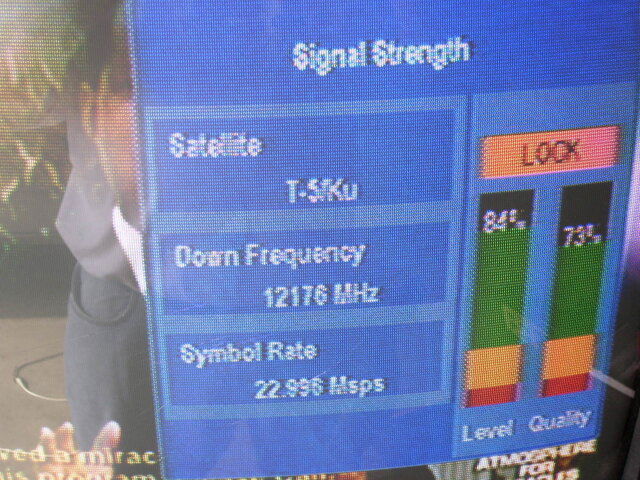 000_0127.jpg251.7 KB · Views: 457
000_0127.jpg251.7 KB · Views: 457
Last edited:





