DK if you're aware of this. Under Account Details (under clicking our "name" at the top) I see this. NBD, but did not know if you were aware.
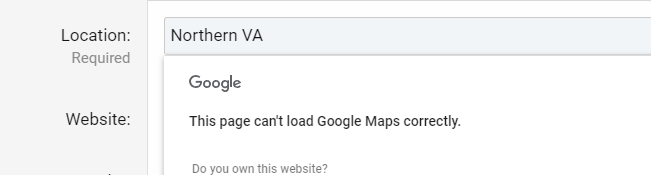

I do not see this error and I'm in northern VA as well. I see nothing about Maps at all.DK if you're aware of this. Under Account Details (under clicking our "name" at the top) I see this. NBD, but did not know if you were aware.
View attachment 170359
Safari at its best?Not happening on my iPhone 15 Pro Max.
Okay,I just tried something.
Hover on your avatar,when the info appears,click on your location and google maps appears.
Works on my PC.
Just to ad,it thinks I'm in New Jersey,not.
Yes, did that.Hover on your avatar, when the info appears,
No Location at all in the pop up. It just shows "Google Maps" but that's the thread title where I was last "seen".click on your location and google maps appears.
Since your profile location is "Central Pennsylvania" and not something more specific, that's probably the best you can hope for.It puts me in Jamison City, PA.
Click on the link outlined in red.No Location at all in the pop up.
It pulls the location from one's user profile and uses that as a search term in Google Maps.I think it pulls the location data from your IP address, which as we all know is not that accurate.
Oh. Didn't think that was a link. It shows me Fairfax (City), VA rather than my actual location. At least it's close.Click on the link outlined in red.
View attachment 170383
Seems so. The obvious solution is for navy to put in Fairfax, VA too, and then he too can enjoy the appearance of living in Fairfax City.It pulls the location from one's user profile and uses that as a search term in Google Maps.
Especially if one is using a VPN.I think it pulls the location data from your IP address, which as we all know is not that accurate.
I did chat with the author of the Member Maps program this morning, and he tells me he's working on a major overhaul of the program.

Limited time offer

