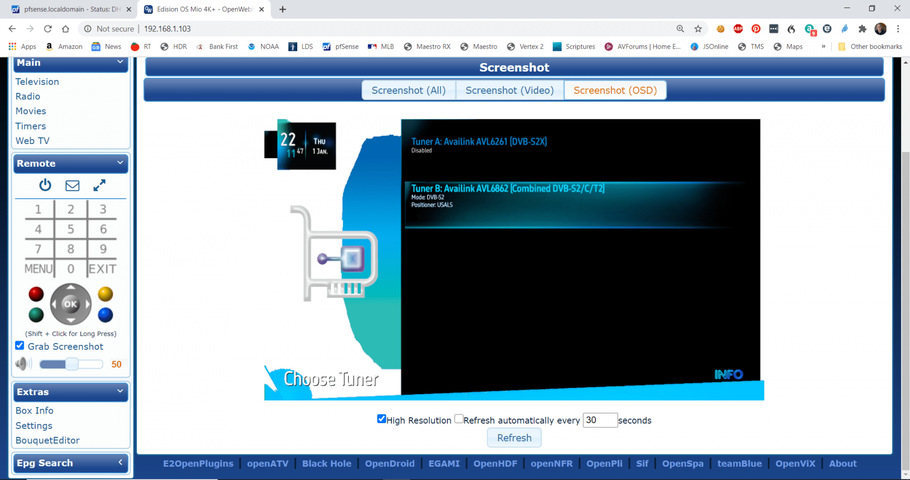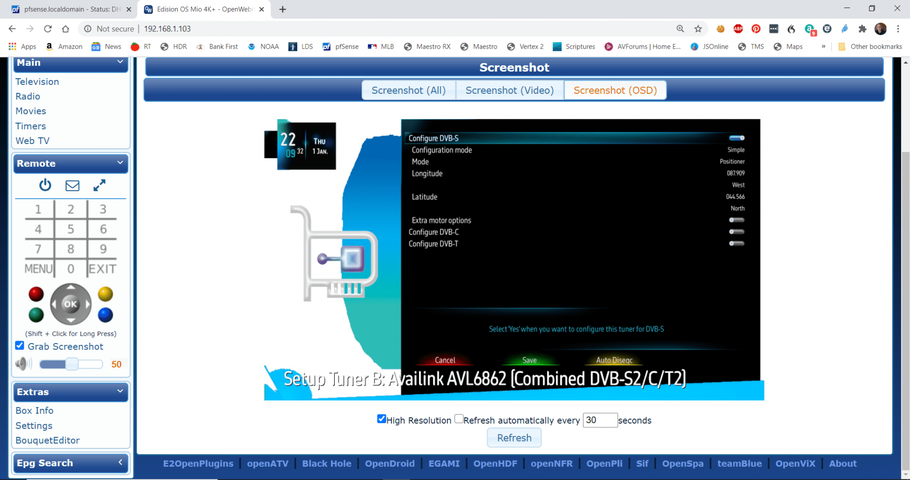6 years ago I moved and gave up my 10' dish setup, which included a 4DTV and a Prof-8000 et.al.
I now have a southern exposure and picked up a 90cm GeoSat Pro. The HH90 does not respond to the USAL commands form the MIO 4K+. Is it possible that the MIO 4K+ doesn't support the Stab HH90 USALS, and I need to use a diseqc? I will need to order a diseqc to use if that is the case. Or is it something else, like a DOA HH90?
Thanks
I now have a southern exposure and picked up a 90cm GeoSat Pro. The HH90 does not respond to the USAL commands form the MIO 4K+. Is it possible that the MIO 4K+ doesn't support the Stab HH90 USALS, and I need to use a diseqc? I will need to order a diseqc to use if that is the case. Or is it something else, like a DOA HH90?
Thanks