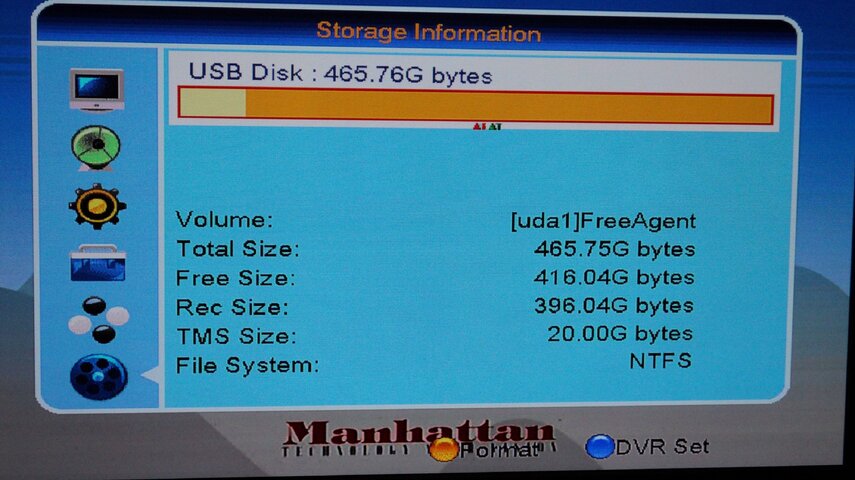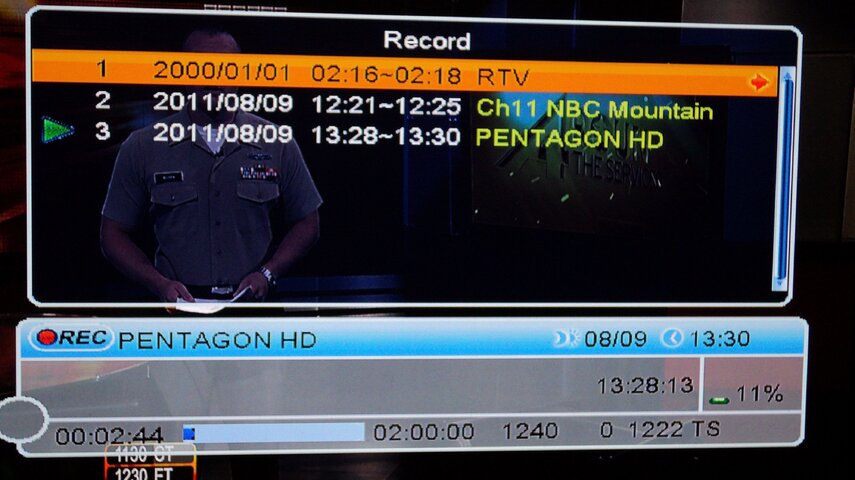I was able to get my motor to work, and now I can scan the entire arc from the Manhattan. But with the motor enabled I can not not switch to KU which is on a 22Khz switch.
I picked up a 320 gig WD Hard Drive last night to use with my Manhattan. and plugged it in and the Manhattan would not see it.
Looks like all these drives now come formatted at NTFS and that is not a format the Manhattan likes. After screwing around for over an hour I finally got the drive to format at FAT32. (Although doing so I was not able to use the full side of the drive.) Once I did that the Manhattan could now see and use the drive. I am told the Manhattan can handle up to a 2 TB drive... how do you do this when you can't format the drive in FAT32 in that size...
This is something else that needs to be fixed.
Also went to NBC on 105 and recorded some Americas Got Tallent as a test. When you press Record The Record Icon stays on screen and so does the info bar on the bottom. Very annoying...
Since on 99% of the channels up there have no guide data they need to have it ask you how long you want to record when you press the record button. So you press record a screen pops up and says Stop Recording in 15 Minutes, 40 minutes, 60 minutes, 120 minutes, until I press stop... as options.
Since tweeking my dish I can now see the full arc and my signals are in the 80's across the arc. I can see every listed signal and S2 mux across the sky... but the only thing I can't pick up is the one mux I want to pick up and that is the RTV mux on 87.. where I get a zero signal. Ugg! Everything else on that satellite has a great signal. Damn you RTV... I want my PBJ!!!!!