If you are sitting three feet from it, yes, I bet it is. If not, your eyeballs aren't seeing 8K. But it is probably a real nice tv.Mine up converts 4K to 8K, well worth it.

If you are sitting three feet from it, yes, I bet it is. If not, your eyeballs aren't seeing 8K. But it is probably a real nice tv.Mine up converts 4K to 8K, well worth it.
HDR hurts my eyes. Its so bright its like driving at night and someone going the other way has their high beams on.I have a Sony 77" OLED, and I honestly can't see much difference between HDR/non-HDR 4k...
85 x 1.2 is 8.5 feet.If you are sitting three feet from it, yes, I bet it is. If not, your eyeballs aren't seeing 8K.
It is, Sony Bravia Z9K, will be 2 years this summer since purchasing it, still feel no need to upgrade it yet, which is a miracle for me, love upgrading stuff.But it is probably a real nice tv.
I bought it 4 yrs ago, pre-pandemic. Yes it is a bit sharper, but not massive..85 x 1.2 is 8.5 feet.
I am 7 feet away now, can easily tell the difference.
I just bought the 4K version of Aliens, such a massive difference, you would have to have the worst vision with no glasses not to notice the improvements on such a older movie.
The digital version of Aliens just came out last December, the disc in March this year.I bought it 4 yrs ago, pre-pandemic. Yes it is a bit sharper, but not massive..
So the new digital version is better than the original 4k BluRay?The digital version of Aliens just came out last December, the disc in March this year.
Aliens has never been released as a 4K Disc, first time will be in March.So the new digital version is better than the original 4k BluRay?
OK, I GIVE, thought I saw ALIEN, not 'S.Aliens has never been released as a 4K Disc, first time will be in March.
Unless you are confusing it with the first movie, Alien, no s, which does not even come close to the resolution of the new 4K Aliens.
Here is the review-OK, I GIVE, thought I saw ALIEN, not 'S.
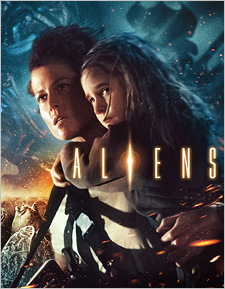
No, you can't. The color and brightness and picture quality are very well likely to be superior, but 8K resolution on a relatively rinky dink 85" screen?85 x 1.2 is 8.5 feet.
I am 7 feet away now, can easily tell the difference.
That isn't the 4K nearly as much the HDR.I just bought the 4K version of Aliens, such a massive difference, you would have to have the worst vision with no glasses not to notice the improvements on such a older movie.
Reminds me of sports on Peacock and ESPN+. Stream on Peacock, and it looks awesome. Stream on ESPN+, and on my goodness does it look better. Both are "HD". The trouble with streaming is that HD isn't really HD unless it is HD HD.I have a Sony 77" OLED, and I honestly can't see much difference between HDR/non-HDR 4k. Sometimes I see something so vivid with black details and I think (before I verify on TV) this has to be HDR/DolbyV...then it turns out not to be.
Love how you are telling me what I see, I can tell the improvement, hence why I was using Aliens as a example, it was such a drastic improvement that most would see how much better it looks.No, you can't. The color and brightness and picture quality are very well likely to be superior, but 8K resolution on a relatively rinky dink 85" screen?
An 8K resolution is 7680x4320 and an 85" screen is about 74" wide. This provides with a pixel that is about 0.01 inches. The average eye can resolve about 1 arc minute. The math says, in order to see a 0.01 inch pixel you need to be no further away than 2.3 feet.
In order to benefit from that resolution, you need to be closer than 3 feet. Otherwise it gets washed out. 8K is much more a BIG screen thing, like massive screens for outdoors, not living rooms.
It is both.That isn't the 4K nearly as much the HDR.
Maybe higher bitrates.Reminds me of sports on Peacock and ESPN+. Stream on Peacock, and it looks awesome. Stream on ESPN+, and on my goodness does it look better. Both are "HD". The trouble with streaming is that HD isn't really HD unless it is HD HD.
And I didn't claim the picture wasn't superior. I was saying the resolution, unless up close isn't being directly observed. You can dislike the math, but the math is accurate.Love how you are telling me what I see, I can tell the improvement, hence why I was using Aliens as a example, it was such a drastic improvement that most would see how much better it looks.
Okay... you quoted what I was effectively saying.As far as eyes go, found this-
Going to 8K, the image is sharp down to 0.8 times the picture height, but if you are further away than 1.6 times the picture height you might as well be using 4K.
Yes, it is better or less compression. But they are both allegedly HD...ish. That is the problem with streaming, or really "4K" releases of movies that are not filmed or scanned at 4K. Media companies are effectively allowed to blur the lines as to what they are actually providing you verses what they say you are getting.Maybe higher bitrates.
I'll need to check that out. Granted, I have all the movies I own ripped, so I stream at the bitrate the blu-ray is physically at. But obviously movies I don't own I need to stream from elsewhere.I do not know the rates for the above, but do on the movie services, Movies Anywhere and iTunes are close to each other for peak/average bitrate for video, about 30-40mbps average and peaks up to 50-60mbps (same as 4K Discs).

Limited time offer

