Wow, you guys are amazing. Digiblur, how large is that house? :shock:
I will call that supervisor and see if I can get my house completely rewired. I'm still having trouble with the HD channels. I definitely want my cable modem unamped now, especially considering the amp is not on backup power, and I do have VOIP at my house which is my primary phone line. I need that up and running even with a power outage. I'm not touching it, I'm having them come out and redo everything. I called the supervisor once before when I had an outage and he was an absolute a$$hole on the phone, like he didn't have enough time for me. Thanks for the help, and the pointers, I truly appreciate it.
I will call that supervisor and see if I can get my house completely rewired. I'm still having trouble with the HD channels. I definitely want my cable modem unamped now, especially considering the amp is not on backup power, and I do have VOIP at my house which is my primary phone line. I need that up and running even with a power outage. I'm not touching it, I'm having them come out and redo everything. I called the supervisor once before when I had an outage and he was an absolute a$$hole on the phone, like he didn't have enough time for me. Thanks for the help, and the pointers, I truly appreciate it.



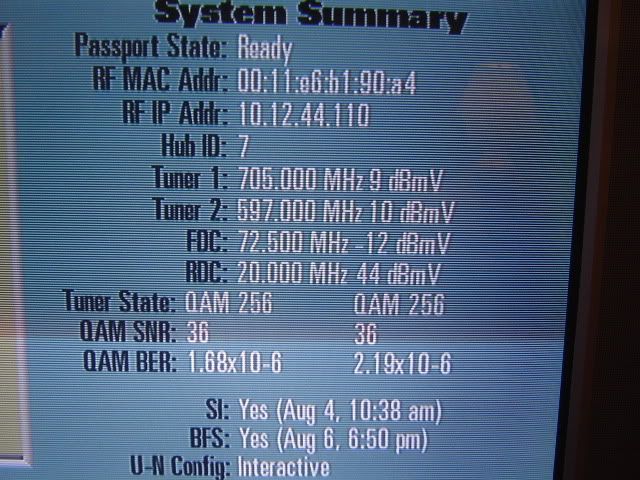
 to SatelliteGuys. However, you have replied to a thread that is ten years old.
to SatelliteGuys. However, you have replied to a thread that is ten years old.